There are a lot of malware and malicious sites exist in internet websites. Sometimes we may accidentally click on the link without noticing it which could potentially cause computer being affected by virus or privacy data being stolen. How can we ensure every link that we click on is safe and not from any malware or malicious site? Now, there is a Firefox add-ons named as Interclue which can let you preview the link before clicking on it.
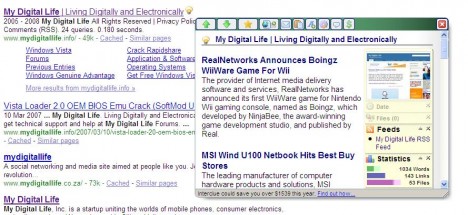
Once you have Interclue add-ons installed in Firefox browser, mouse over to any link you are interested and you will see a Linkclue icon appears at the end of the link. Move your mouse pointer over the icon and a Clueviewer (small window associated with the link) will pop up to display the summary details of the link. Once you move the mouse pointer from the Linkclue icon, Clueviewer will be closed. Anyway, there is a way to make the Clueviewer static at the same place regardless of where you remove the mouse pointer to. Just click on the pin icon at the top right corner of the window, the pop up window will be static until you close the Clueviewer by clicking the ‘x’ button at the top right corner. Besides providing the overview of the link, Interclue can also help you move to the next most related links easily, which is especially helpful when there is a whole bunch of links returned from search engine. That is not all, the up and down arrow buttons at the left top corner of the Clueview can move you to the next or previous link that are closest to the link you just previewed.
In summary, Interclue is an ultimate Firefox add-ons which is handy and able to provide you some useful features as mentioned below:
• Preview summary of the link
• Page snapshot
• Files size and date in the link
• Useful stats and metadata
• Bookmark the link
• Email the content summary
• Copy the content summary to clipboard
Interclue 1.5.7 is released and compatible with Firefox 1.5, 2.0 and 3.0. You can download and install the latest version of Interclue at here.
Recent Posts
- Able2Extract Professional 11 Review – A Powerful PDF Tool
- How to Install Windows 10 & Windows 8.1 with Local Account (Bypass Microsoft Account Sign In)
- How to Upgrade CentOS/Red Hat/Fedora Linux Kernel (cPanel WHM)
- How to Install Popcorn Time Movies & TV Shows Streaming App on iOS (iPhone & iPad) With No Jailbreak
- Stream & Watch Free Torrent Movies & TV Series on iOS with Movie Box (No Jailbreak)
 Tip and Trick
Tip and Trick
- How To Download HBO Shows On iPhone, iPad Through Apple TV App
- Windows 10 Insider Preview Build 19025 (20H1) for PC Official Available for Insiders in Fast Ring – Here’s What’s News, Fixes, and Enhancement Changelog
- Kaspersky Total Security 2020 Free Download With License Serial Key
- Steganos Privacy Suite 19 Free Download With Genuine License Key
- Zemana AntiMalware Premium Free Download For Limited Time