When visiting a vBulletin community forums, especially after an upgrade or major change to the web server, the following error message may be displayed instead of showing forums proper:
The page you are trying to view cannot be shown because it uses an invalid or unsupported form of compression.
The error happens probably due to double compressing of output on the web server or PHP and vBulletin level. vBulletin has a built-in capability to generate web pages in GZIP format as its HTML output, which is independent from the GZIP capability of the web server and PHP scripting language. When the double GZIP compression on HTML output in both vBulletin and web server or PHP is enabled, the error may happen.
To fix the issue, turn off the GZIP compress in vBulletin. To do so, login to vB Admin Control Panel, and navigate to vBulletin Options (under Settings) -> Cookie and HTTP Header Options. Then, set GZIP HTML Output to No.
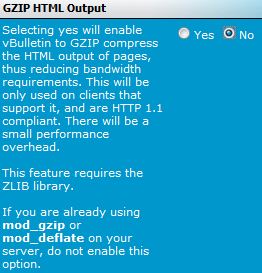
If you cannot log into your Admin CP, try the following SQL statements, which can be executed with phpMyAdmin on the forum’s database (via SQL tab).
UPDATE setting SET value = '0' WHERE varname = 'gzipoutput';
UPDATE datastore SET data=REPLACE(data,'s:10:"gzipoutput";i:1;','s:10:" gzipoutput";i:0;') WHERE title='options';
Note: You may need to modify the SQL statements above if you’re using table prefixes in database.
Alternatively, edit the config.php and add the following line right under the <?php line on top of the file:
DEFINE('NOZIP', 1);