We know that the Windows registry stores settings and options for the operating system and contains all information as well as settings for all hardware. Corruption of the system can be just a matter of time if there are serious errors in our Windows registry file. Those who are tech-savvy tend to repair registry errors by manually editing the regedit.exe or regedt32.exe files. However, careless registry editing can cause irreversible damage. To make the repair and fixing of registry much easier, users can try out an instant repair tool, ERROR DOCTOR 2008.
ERROR DOCTOR simplifies the fixing of Windows Registry problems into a few simple mouse clicks. It is available free for users to download and a free scanning exercise can be conducted. There are various scan sections as shown in the photo below: Active X/Com, Active X/Com Subsections, Device Drivers, Corrupt Help Files, Applications Paths, Invalid Shared Tools, Corrupt Fonts, Windows Startup, Uninstall Section and Window Shortcut.
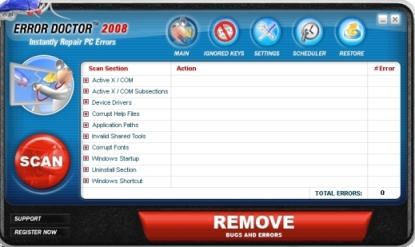
Screenshot of Error Doctor
Once you have completed the scanning process, you will be notified of the errors which exist. The application will tell you the risk level of the errors found and the types of error. This application also allows you to remove the bugs and fix the errors. You can click on the “Remove” button. Of course like other security software, scanning is free but you need to pay for removing the errors and bugs. There are three schemes offered by Error Doctor. Users can choose to pay $29.95 for 10 years VIP Error Doctor Key, $24.95 for 2 years standard Unlock Key or $19.95 for 1 year Basic Unlock Key.
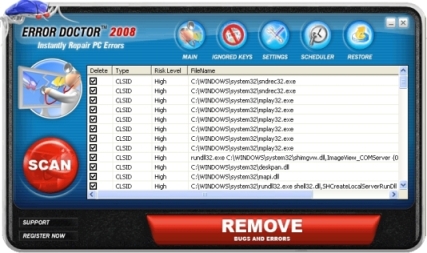
Screenshot of Scanning Result
The Summary of the features by Error Doctor:
Auto Scan
By default, ERROR DOCTOR™ scans the registry for all types of errors. This is the simplest way to clean up the registry. Automatic Scan is recommended for ‘non-technical’ users
Manual Cleanup
After the scan is complete, ERROR DOCTOR™ will show you a full list of errors with details, and let you fix individual invalid entries or all invalid entries of a certain type.
Backup and Undo
Before scanning your registry for errors, ERROR DOCTOR™ gives you the option to create a backup file(s) that can be used to undo the changes.
Scheduler
You can schedule ERROR DOCTOR™ to scan the registry for errors every 5 minutes, 10 minutes, 15 minutes or whenever you prefer. You even have the option to have your PC automatically scan for errors when your computer starts.
These are some common symptoms if your PC is infected with Windows Registry errors:
• PC runs much slower than when you first bought it
• PC keeps crashing at critical times
• Unable to remove a software using add/remove dialog
• PC doesn’t shutdown correctly
• PC doesn’t startup correctly
• PC needs frequent rebooting
• Getting the “Blue Screen of Death