One of the great advantages of using computers as opposed to traditional typewriters is the ability to cut and paste sections of texts without having to retype the whole section. This cut-paste feature has made word processing, note-taking, etc, so much easier and efficient. Day Clipboard Utility, however, takes the cut-paste feature a step further. Users just need to highlight sentences or paragraphs they wish to copy, click Ctrl+C, the sentences or the paragraphs will be pasted automatically on the application. Otherwise, users can approve each piece of text or image as it appears in the clipboard. The sentences or paragraphs can thence be saved as a text document. Users can also capture or save images via this tiny standalone application.
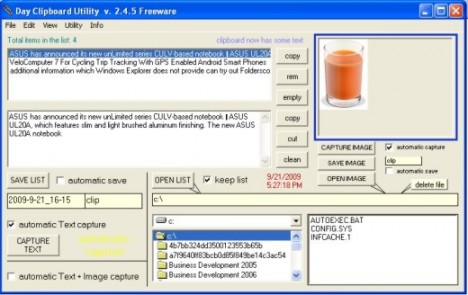
Generally, Day Clipboard Utility speeds up the copy and paste process on all copied texts and images in the clipboard. When there are huge chunks of text or image to be copied, simplifying the process and saving a few clicks can make a big difference. This free application makes copying as easy as highlighting the desired sections. Once you’ve tried this application, you will wonder how you ever managed without it.
Download the standalone Day Clipboard Utility via the link here.
Recent Posts
- Able2Extract Professional 11 Review – A Powerful PDF Tool
- How to Install Windows 10 & Windows 8.1 with Local Account (Bypass Microsoft Account Sign In)
- How to Upgrade CentOS/Red Hat/Fedora Linux Kernel (cPanel WHM)
- How to Install Popcorn Time Movies & TV Shows Streaming App on iOS (iPhone & iPad) With No Jailbreak
- Stream & Watch Free Torrent Movies & TV Series on iOS with Movie Box (No Jailbreak)
 Tip and Trick
Tip and Trick
- How To Download HBO Shows On iPhone, iPad Through Apple TV App
- Windows 10 Insider Preview Build 19025 (20H1) for PC Official Available for Insiders in Fast Ring – Here’s What’s News, Fixes, and Enhancement Changelog
- Kaspersky Total Security 2020 Free Download With License Serial Key
- Steganos Privacy Suite 19 Free Download With Genuine License Key
- Zemana AntiMalware Premium Free Download For Limited Time