With easily more than 20 types of file formats appeared in the ‘save as’ dialog box, you may have experienced difficulty when come to selecting proper document formats to be saved. Instead of going through one by one which most of the time you don’t really need them, why not try to streamline and only leave those that are frequently used for more effective work. And that is how Formats Customizer has been designed to simplify this.
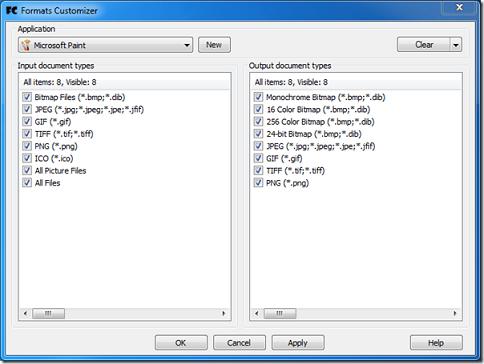
Once install and launch the utility, a tiny icon will stay at system tray ready for use. In order to customize the format selection, right clicking on it followed with selection on ‘Formats Customizer’ will prompt users with a simple GUI for configuration. Over here, the utility will first list down all the supported applications such as Adobe Photoshop, Adobe Dreamweaver, CorelDRAW, Microsoft Office Word, Excel, Power Point, Paint and many more. Selecting any desired one will bring up both the input and output document types for customization. Do focus on output document types and by un-ticking on any of the format types will remove them from actual dialog box. And at any time, just click on the system tray icon will toggle enabling/disabling the utility depending on your preference.
Consumed around 600kB of your hard disk space, Formats Customizer is available free for download here and is compatible to run in Windows XP, Windows Vista, Windows 7 for 32-bit version only.