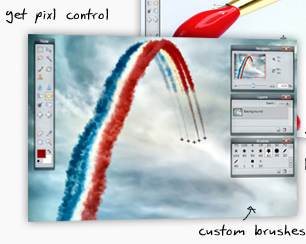 Why bother to buy an image editor if you can get things done online without any cost? Pixlr is a free online image editor that can help you to do most of the basic image editing tasks. Designed for both amateur and non-professional users, the flash based Pixlr features basic editing features to help users do web image editing. Bloggers, social networks enthusiasts, home users, etc can use this simple and easy-to-use tool to edit their images before posting or uploading an entry.
Why bother to buy an image editor if you can get things done online without any cost? Pixlr is a free online image editor that can help you to do most of the basic image editing tasks. Designed for both amateur and non-professional users, the flash based Pixlr features basic editing features to help users do web image editing. Bloggers, social networks enthusiasts, home users, etc can use this simple and easy-to-use tool to edit their images before posting or uploading an entry.
Regardless of whether you are a little initiated or totally ignorant in image editing, you can master Pixlr easily due to its user-friendly features. No registration or signing up is required; users can just “jump in” and start using the tool. Clicking on to the “jump in” button will lead you to the Pixlr application windows. Users can see the Menu bar on top of the application windows. Users can click on to the File Menu to open and load an image file for editing. Users can then rotate the image, add layers, filter, adjust brightness & contrast, sharpen images, etc. Of course this image editor doesn’t feature all the functions found in professional editors such as Photoshop, CorelDraw, etc. But it is no less useful and a lot better when it comes to access and convenience. It can be used anywhere and any time as long as there is internet access. Pixlr also allows users to use most of the standard keyboard shortcut keys such as “Ctrl O” to open an image, “Ctrl Z” to undo, “Ctrl C” to copy, etc. This speeds up the editing process significantly. Pixlr saves the files in either JPEG or PNG formats.
Recent Posts
- Able2Extract Professional 11 Review – A Powerful PDF Tool
- How to Install Windows 10 & Windows 8.1 with Local Account (Bypass Microsoft Account Sign In)
- How to Upgrade CentOS/Red Hat/Fedora Linux Kernel (cPanel WHM)
- How to Install Popcorn Time Movies & TV Shows Streaming App on iOS (iPhone & iPad) With No Jailbreak
- Stream & Watch Free Torrent Movies & TV Series on iOS with Movie Box (No Jailbreak)
 Tip and Trick
Tip and Trick
- How To Download HBO Shows On iPhone, iPad Through Apple TV App
- Windows 10 Insider Preview Build 19025 (20H1) for PC Official Available for Insiders in Fast Ring – Here’s What’s News, Fixes, and Enhancement Changelog
- Kaspersky Total Security 2020 Free Download With License Serial Key
- Steganos Privacy Suite 19 Free Download With Genuine License Key
- Zemana AntiMalware Premium Free Download For Limited Time