Have you come across a scenario whereby you want to install something but you have lost the product key? This would be very frustrating especially when you need it to be installed for urgent usage . Not to worry now, here is one simple and yet powerful utility named as ProduKey v1.32 which will help you retrieve product key of Windows, MS-Office, SQL server and other software in a computer within few seconds.
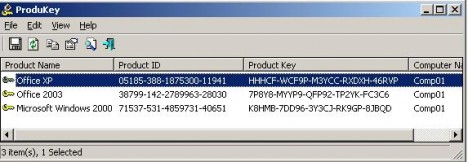
ProduKey is a useful utility that will retrieve and display ProductID and CD-Key of Windows, MS-Office, Exchange Server and SQL server installed in your computer, which is essential when you would like to install it in other computers which you have lost the product key. It doesn’t require any installation, just run the executable file then it will able to retrieve and display the product key information instantly. That is not all, if you want to view product key information in other operating systems (without physically switching it) installed on the same computer, you can use command line as shown below with condition that you have administrator privilege to access it by:
i) /remoteall (Retrieve product key information from all remote computers. It may take some times to display the result)
ii) /remotealldomain [Domain Name] (Retrieve product key information from all remote computer in the specified domain)
iii) /remote [Computer Name] (Retrieve product key information from the specified computer name.)
iv) /iprange [From IP] [To IP] (Retrieve product key information from the specified IP range.)
v) /remotefile [Computer Names Filename] (Retrieve product key information from computers as specified in the file. Acceptable for file save as tab-delimited, comma-delimited and CRLF-delimited)
vi) /windir [Windows Directory] (Retrieve product key information from another operating system installed within the same computer. You must specify the root directory of the windows, exp: c:\windows, c:\winnt. Only support for Windows 2000/XP)
vii) /regfile [Software Registry File] (Retrieve product key information from another operating system installed within the same computer. You must specify the registry file which is usually located at c:\windows\system32\config. Only support for Windows 2000/XP)
viii) /nosavereg (Retrieve product key information without saving your last setting such as window location, columns size, and so on to the registry.
ProduKey is compatible to run in all 32-bit versions of Windows. This is freeware utility and come with 3 files in a package (ProduKey.exe, ProduKey.chm, readme.txt).
Download ProduKey (latest version 1.42): produkey.zip.
Recent Posts
- Able2Extract Professional 11 Review – A Powerful PDF Tool
- How to Install Windows 10 & Windows 8.1 with Local Account (Bypass Microsoft Account Sign In)
- How to Upgrade CentOS/Red Hat/Fedora Linux Kernel (cPanel WHM)
- How to Install Popcorn Time Movies & TV Shows Streaming App on iOS (iPhone & iPad) With No Jailbreak
- Stream & Watch Free Torrent Movies & TV Series on iOS with Movie Box (No Jailbreak)
 Tip and Trick
Tip and Trick
- How To Download HBO Shows On iPhone, iPad Through Apple TV App
- Windows 10 Insider Preview Build 19025 (20H1) for PC Official Available for Insiders in Fast Ring – Here’s What’s News, Fixes, and Enhancement Changelog
- Kaspersky Total Security 2020 Free Download With License Serial Key
- Steganos Privacy Suite 19 Free Download With Genuine License Key
- Zemana AntiMalware Premium Free Download For Limited Time