Downloading files, photos, games and movies from Internet is quite common nowadays and some files downloaded could be redundant without your notice, such as files with different file name but with same content, files with the same file name but different content due to multiple versions being downloaded but only the latest version is needed. Redundant files could be the one which lead to your hard disk space getting full without being fully utilized. To find out and clean up those redundant files are not easy and could be very time consuming. With CloneSpy, it can help you to identify those redundant files with your preference searching criteria so that you can free up some disk space to be used for other more important data storage.
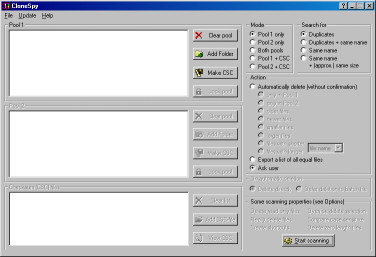
CloneSpy is a tiny utility that able to help you to free up hard disk space by detecting and removing duplicate files. There are few searching criteria that allows you to find the duplicate files depending on your situation, such as to search for duplicate files contents regardless of the file name, files with duplicate contents and same file name, files with same file name but with different contents, or files with same file name and with almost the same file size. You can search duplicate files either from the particular path or from 2 paths together. Another great feature which is worth to highlight here is, it allows you to create checksum files (which contain a list of files that you would like to search for any duplication) so that you can use it later to compare with any folders either in removable media storage or local hard disk and find out the redundant files. Once the duplication files are detected, you can choose to either delete redundant files automatically or to pop up a window to inform you which files are duplicate or generate a report in text file so that you can view it later.
CloneSpy v2.4 is absolutely free to download. It is compatible to run on Windows 98se, Windows ME, Windows NT 4.0, Windows 2000, Windows XP and Windows Vista.
Recent Posts
- Able2Extract Professional 11 Review – A Powerful PDF Tool
- How to Install Windows 10 & Windows 8.1 with Local Account (Bypass Microsoft Account Sign In)
- How to Upgrade CentOS/Red Hat/Fedora Linux Kernel (cPanel WHM)
- How to Install Popcorn Time Movies & TV Shows Streaming App on iOS (iPhone & iPad) With No Jailbreak
- Stream & Watch Free Torrent Movies & TV Series on iOS with Movie Box (No Jailbreak)
 Tip and Trick
Tip and Trick
- How To Download HBO Shows On iPhone, iPad Through Apple TV App
- Windows 10 Insider Preview Build 19025 (20H1) for PC Official Available for Insiders in Fast Ring – Here’s What’s News, Fixes, and Enhancement Changelog
- Kaspersky Total Security 2020 Free Download With License Serial Key
- Steganos Privacy Suite 19 Free Download With Genuine License Key
- Zemana AntiMalware Premium Free Download For Limited Time