Little help here for webmasters or graphic designers! Webmasters or graphic designers who have problem to identify the colour code that are displayed on the screen can try out this free software, Instant Eyedropper. This useful tool will identify the colour code of an object and show the HTML code or RGB color code. They can just copy and paste the code for their own use.
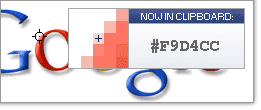
Instant Eyedropper is not a latest or newly released software tool. However, this tool is quite useful and save time especially for webmasters. This tool is easy to use and all can be done with just a single mouse click:
a. Move your mouse pointer to the Instant Eyedropper icon in the system tray;
b. Press and hold the left mouse button and move the mouse pointer to the pixel whose color you want to identify. R
c. Release the mouse button.
d. Copy the colour code
Download link for Instant Eyedropper