Sometimes it is very hard to keep track of all the important tasks especially in a busy day. While keeping track all of them in a paper could be a burden and time consuming, now with this powerful software tool, it will help user capturing all the important note and task in simple way. Named as Chandler, it is an open source Note-to-Self Organizer that can be used to capture notes, manage task and organize scheduled calendar.
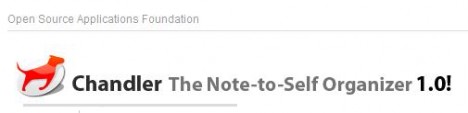
Chandler is designed with user friendly interface and is very easy to be used. In order to create a new note, user just needs to type the note or task title in quick entry box located on the top of the screen following by an enter button pressed. There are few fast commands that user can use to create note, starred note, message and event in a quick way without flipping between multiple views. Some of the examples are /n [type note title], /s [type starred note title], /m [type message title], /e [type event title]. On top of that, the text box on the left side allows user to capture the details of the note. That is not all, user can schedule it as a reminder so that it will pop up before the task is about to due. There are 3 categories to represent the status of the task, such as ’ Later’, ‘Now’ and ‘Done’ which can change automatically from time to time. For instance, the status will change from ‘Later’ to ‘Now’ if the scheduled time is reached. Moreover, if user intends to send a note or event to the list of people, this tool is able to help you achieve this as well. Before you can do this, you must go to File -> Account, then click Outgoing Mail to configure your email address, user name and password. Last but not least, this tool also allows user to receive or synchronize email from personal mailbox. To learn more about this, visit the tutorial and FAQ.
Chandler is supported by Windows XP, Windows 2000, Windows Vista, Mac and Linux. Just download from here and install to get yourself organized today.