For convenience sake, many users tend to store or save their log in name and password in some websites, email account, forum, etc with their browser in the sign-on database file in encrypted format. With the stored username and password, users can speed up the log in process without having to type in again. Storing log in username and password in the browser generally poses quite high security risk to users. Essential data or info might be leaked out under some circumstances, for instance, when laptops get stolen, sharing the same computer, etc. Users might also have forgotten their own log in name and password stored in the event their browser for some reasons stops working, etc. If users are using the Firefox browser, they can easily decrypt their user name and password stored in the browser via a tiny tool, namely FirePasswordViewer.
FirePasswordViewer is the GUI version of popular FirePassword tool designed to decrypt sign-on username and password stored by Firefox. This application is a tiny executable program which will show the list of usernames and passwords stored by the Firefox browser. It tells you, for instance, saved log in and password in mydigitallife, etc. Users do not need to run the browser to get the decrypted info. Besides, FirePasswordViewer can be used to display sign-on secrets from different profiles (other than current profile) as well as from a different operating system (such as Linux, Mac etc) altogether.
On a positive note, FirePasswordViewer can help users to decrypt the encrypted sign-on secret stored by Firefox. It will be useful when users’ Firefox browser stop functioning and users need to extract all the stored passwords from the browser. However, this application can also be used by people with ill intentions to copy the stored username and password in the browser. They can execute the program and get the encrypted secret sign-on files which they want. The program does allow users to save the display sign-on information to a file in standard HTML format which can be viewed or copied to another place.
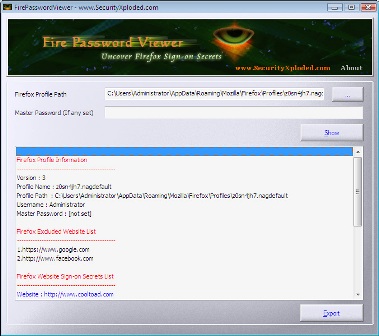
FirePasswordViewer Screen shot
However, to avoid unnecessary security risks and the threat of the stored sign-on database being exposed, Firefox browser features a “Master Password” function to allow users to protect access to their stored password. Users are recommended to set one Master Password under “Tools -> Options -> Security / Passwords -> Use a master password” as the master password is not selected by default. With the master password in place, an application such as FirePasswordViewer will not be able to extract the stored username and password info without a correct master password being entered. Master Password somehow will help to minimize the risk but it still won’t totally protect users. Passwords can still be recovered or hacked via programs such as FireMaster.
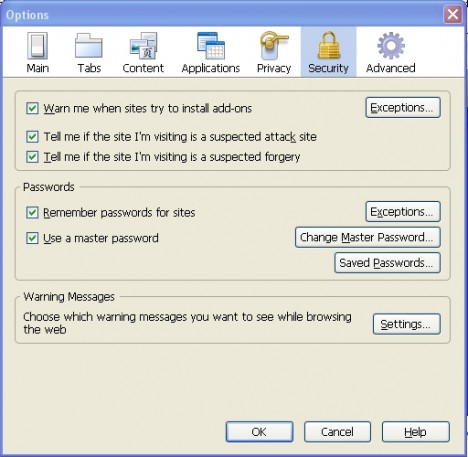
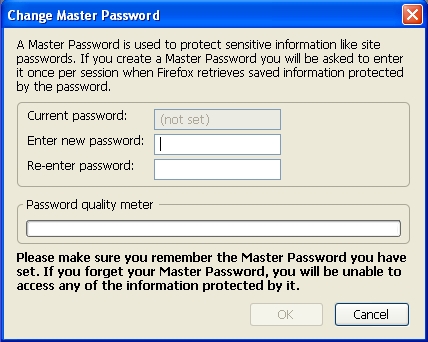
Set Master Passowrd
Download FirePasswordViewer 1.2.2 via the link here.
Recent Posts
- Able2Extract Professional 11 Review – A Powerful PDF Tool
- How to Install Windows 10 & Windows 8.1 with Local Account (Bypass Microsoft Account Sign In)
- How to Upgrade CentOS/Red Hat/Fedora Linux Kernel (cPanel WHM)
- How to Install Popcorn Time Movies & TV Shows Streaming App on iOS (iPhone & iPad) With No Jailbreak
- Stream & Watch Free Torrent Movies & TV Series on iOS with Movie Box (No Jailbreak)
 Tip and Trick
Tip and Trick
- How To Download HBO Shows On iPhone, iPad Through Apple TV App
- Windows 10 Insider Preview Build 19025 (20H1) for PC Official Available for Insiders in Fast Ring – Here’s What’s News, Fixes, and Enhancement Changelog
- Kaspersky Total Security 2020 Free Download With License Serial Key
- Steganos Privacy Suite 19 Free Download With Genuine License Key
- Zemana AntiMalware Premium Free Download For Limited Time