Sometimes you could be too rush for some tasks that requires fast and easy access to certain files and folders. You may able to put shortcut of files or folders on desktop but if you have too many of them, it will end up to be very messy and that is how this useful utility comes handy with. Named as Hawkscope, it allows users to access to any files directly through a simple pop up menu from system tray.
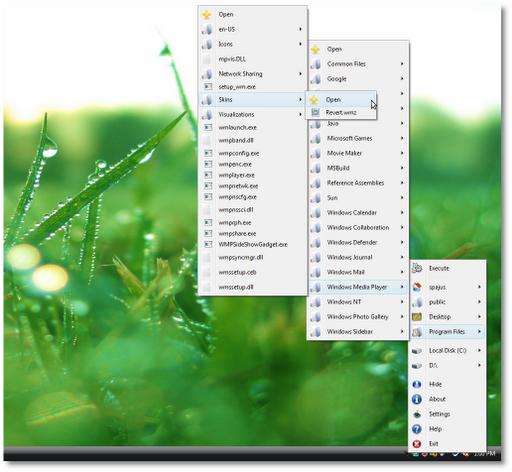
Once installed and launched the application, users will notice a small icon appeared in the system tray. Click on the icon followed by ‘Settings’ enables users do initial setup on how they want it to be. To setup quick access locations, just browse to ‘Quick Access’ tab then simply add in those desired folders and you are done. On the other hand, users can choose to blacklist certain folders that are not intended to be accessed by clicking on ‘Blacklist’ tab. To make it more useful, there are options that allows users to select specific plugins or special applications so that it will be used to open certain directories at own preference.
Hawkscope consumes around 2MB and is compatible with almost every Windows OS (Operating Systems) ranging from Windows 3.x, Windows 98, 2000, XP and Server 2008. Only one prerequisite, it requires Java Runtime Environment 5 for it to work correctly.