Housekeeping your USB drive is as important as housekeeping your hard disk. Removing unwanted files, programs, documents, emails, etc that you no longer need will free up valuable space on your USB drive so that it does not get clogged with unwanted rubbish. Besides giving you more space to work, your important files won’t be easily mixed up with unwanted ones and probably accidentally deleted or overwritten by you. To keep your USB drive clear and clean from time to time, there is a handy and tiny application namely USBDriveFresher you can consider.
Unlike other housekeeping tools, the beauty of USBDriveFresher is it allows users to do the cleaning work based on the rules determined by users themselves. Users can specify their own rules and decide which files to be removed automatically. For instance, users can specify files such as .Spotlight-V100, .Trashes, .fseventsd, thumbs.db, .ds_store, etc as shown as screenshot below to be removed automatically by the application once it is executed:
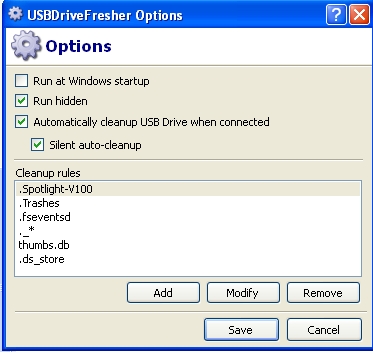
Users can download the freeware USBDriveFresher via the link here. The application supports Windows 98/NT/2000/XP/2003 and Vista. Once it is installed, a small tiny will appear in the taskbar. Users can double click the icon to perform the USB drive cleaning. The application generally offers three cleanup processes. Users can choose to cleanup a particular USB memory drive, all USB memory drives or do custom cleanup.
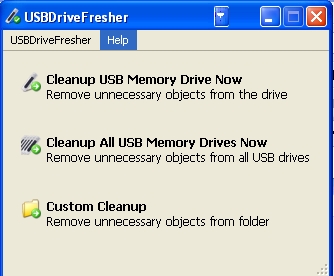
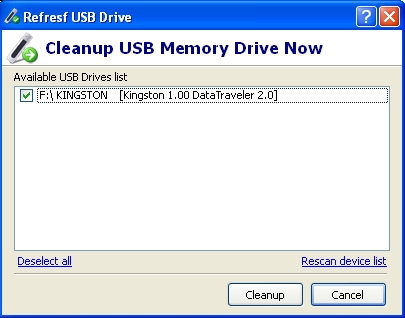
The summary of USBDriveFresher key features:
- Customizable cleanup patterns
- Predefined patterns
- Cleanup USB drive with a mouse click
- Autocleanup USB drive when it is plugged in
- Folder cleanup
Recent Posts
- Able2Extract Professional 11 Review – A Powerful PDF Tool
- How to Install Windows 10 & Windows 8.1 with Local Account (Bypass Microsoft Account Sign In)
- How to Upgrade CentOS/Red Hat/Fedora Linux Kernel (cPanel WHM)
- How to Install Popcorn Time Movies & TV Shows Streaming App on iOS (iPhone & iPad) With No Jailbreak
- Stream & Watch Free Torrent Movies & TV Series on iOS with Movie Box (No Jailbreak)
 Tip and Trick
Tip and Trick
- How To Download HBO Shows On iPhone, iPad Through Apple TV App
- Windows 10 Insider Preview Build 19025 (20H1) for PC Official Available for Insiders in Fast Ring – Here’s What’s News, Fixes, and Enhancement Changelog
- Kaspersky Total Security 2020 Free Download With License Serial Key
- Steganos Privacy Suite 19 Free Download With Genuine License Key
- Zemana AntiMalware Premium Free Download For Limited Time