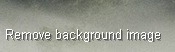For convenience sake, many people like to set the Google Search page as their main default page for easy searching. The typical plain background on the Google Search page probably looks at bit dull and unattractive for many users every time they run their internet browser. To make things more interesting, Google has lately rolled out a new “Change background image” which allows users to customize and change the background image for the default Google Search page. Users who have a Google account now can freely select their own photo or image to appear as the background to their Google Search page from their computer, their own Picasa Web photos or a Google public gallery.
To personalize and select an interesting digital image as the Google Search page background, users just need to click on the “Change background image” icon which is located in the lower left corner of the Google Search page.

Users will thence be prompted to sign in their Google account. Once they have signed in, users will be prompted with a window which requires users to select a background image:
- From my computer: Select an image saved on users’ computer.
- My Picasa Web photos: Select an image from users’ Picasa Web Albums.
- Public gallery: Select from public photos featured in Picasa Web Albums.
- Editor’s picks: Select from a set of Google recommended images.
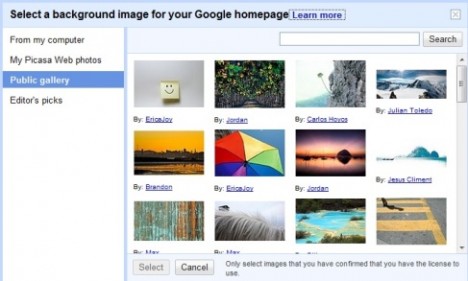
Once users have chosen their preferred image, they just need to click Select at the bottom of the window. It may take a moment before the new Google homepage background appears.

In the event users want to restore the original plain page, users just need to click to “Remove background image” which is located in the lower left corner of the Google Search page.