A mouse wheel or a scroll wheel is created for easy scrolling and better navigation. It is very handy and helpful especially when you scroll up and down long pages. By default, the mouse wheel move up and down three to four lines each time you roll it through a webpage. You might get frustrated due to the slow scrolling speed and perhaps a faster pace will be ideal. If you are using the Firefox browser, Mozilla offers users a simpler way to adjust and modify the browser’s default scrolling speed.
To change the default mouse wheel’s scrolling speed, users need to edit the browser’s configuration setting in the about:config entries. To edit it, users just need to access the Firefox browser, then type about:config in the address bar and press enter to continue.
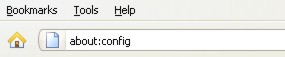
Users will be prompted a message to warn users that the changes to the default setting can be harmful. Click “I’ll be careful, I promise!” to proceed.

Type mousewheel.withnokey in the Filter box
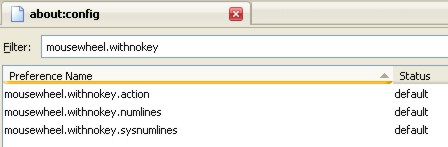
Right click mousewheel.withnokey.sysnumlines and select Toggle. Once users click to Toggle, the default value will change from True to False.
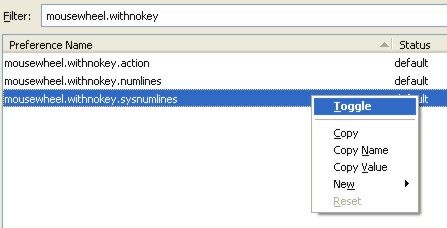
Right click mousewheel.withnokey.numlines and select Modify. Users can enter the value from 1 to any other number.
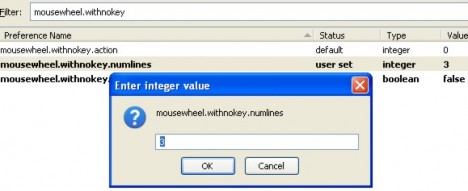
The higher number, the faster the scrolling speed. Users can check the speed by opening a new tab or new Window to see whether the speed is satisfactory.
Recent Posts
- Able2Extract Professional 11 Review – A Powerful PDF Tool
- How to Install Windows 10 & Windows 8.1 with Local Account (Bypass Microsoft Account Sign In)
- How to Upgrade CentOS/Red Hat/Fedora Linux Kernel (cPanel WHM)
- How to Install Popcorn Time Movies & TV Shows Streaming App on iOS (iPhone & iPad) With No Jailbreak
- Stream & Watch Free Torrent Movies & TV Series on iOS with Movie Box (No Jailbreak)
 Tip and Trick
Tip and Trick
- How To Download HBO Shows On iPhone, iPad Through Apple TV App
- Windows 10 Insider Preview Build 19025 (20H1) for PC Official Available for Insiders in Fast Ring – Here’s What’s News, Fixes, and Enhancement Changelog
- Kaspersky Total Security 2020 Free Download With License Serial Key
- Steganos Privacy Suite 19 Free Download With Genuine License Key
- Zemana AntiMalware Premium Free Download For Limited Time