Instant Messaging like Yahoo Messenger, MSN or Skype have became one of the important communication tools not only for personal, but also for business use. Good thing about them is users can always turn on the history archive so that all the chatting records can be well kept for future reference. So under certain conditions, these archive information could be very important for backup or further retrieval when your computer crashes or hard disk rebuild. If you wonder how you can backup and restore archive history back for Yahoo Messenger specifically, below are some simple steps that you can follow to achieve it.
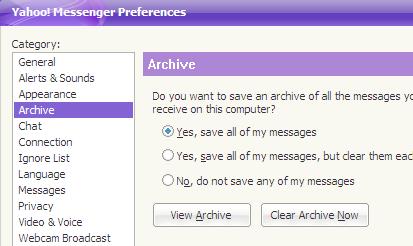
Before you can retrieve or restore them, first you will need to enable the archive saving by going to Messenger -> Preferences -> browse to Archive under category, and choose ‘Yes, save all of my messages”. Once done, all your chatting history will be saved and then you can retrieve them for backup.
Follow below steps to retrieve them:
- Browse to C:\Program Files\Yahoo!\Messenger\Profiles\Yahoo ID\Archive\Messages and you will notice all the chatting history are sorted in proper order by individual user name.
- Highlight All by Ctrl+A follow by Ctrl+C and Ctrl+V will allow you to transfer all of them into new Archive directory (of another PC) when you have done the hard disk rebuild or new PC setup.
Hopefully these simple steps will give you a peace of mind so that you don’t loss important communication history due to PC system crash or hard disk corruption.