The latest version of Windows Live Messenger, which previously known as MSN Messenger, Windows Live Messenger (WLM) 2011 removes the capability for users to change the display name, screen name or nickname, which can be different from actual name or real identity. Instead, WLM 2011 displays the full first name and last name which are set in Windows Live profile.
Thus, in order to change display name (the nickname that your contacts and friends are seeing), user will have to change the their real full name in the form of first name and last name which are configured and saved inside the Windows Live account profile. The real name is used for identificaiton in Messenger, Hotmail, SkyDrive, and other places on Windows Live. Unfortunately, the ability to add emoticons to the display name not longer work, as any attempt to enter punctuation marks is prohibited in the first name and last name with error “your name contains characters that are not allowed”.
How to Change Screen Display Name or Nickname in Windows Live Messenger 2011
- Run and login to Windows Live Messenger 2011.
- Click on the user name with small down arrow on top of the messenger’s window.
- Select Edit your name in the drop down menu that appears.
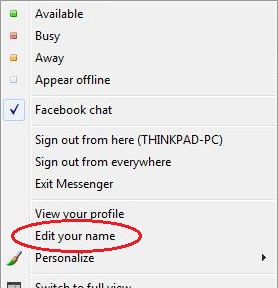
- A Windows Live Profile web page will be automatically opened in the default browser. Edit the First Name and Last Name accordingly.
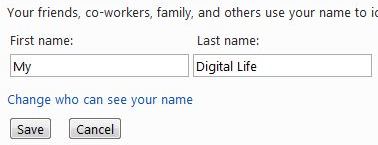
Note that both First Name and Last Name text fields must be entered, thus user will have to come out with own idea on how to enter either too long or too short (single word) nickname in two text boxes.
- Click on Save button when done. The new display name should be displayed and shown on Windows Live Messenger shortly.
Alternatively, just visit the following URL to direct access the Windows Live Profile page to edit the name:
http://profile.live.com/details/Edit/Name
Sign in with Windows Live ID which same with user name and password used to log into Windows Live Messenger.