Adobe Photoshop CS3 implements an activation system that similar to Windows XP and Windows Vista in order to full unrestricted and unlimited use. By default, Adobe Photoshop CS3 comes with 30 days free trial period. To use Photoshop CS3 beyond 30 days evaluation period, user must activate the software program online or over the phone.
According to license terms, Adobe Photoshop CS3 can only be installed on two computers at the same time. Anymore activation requests will fail and be rejected if user tries to activate Adobe Photoshop CS3 too many times. Luckily, unlike Microsoft, Adobe provides an easy way to deactivate existing installed copy of the Adobe Photoshop CS3 so that the serial number key can be used on another computer, or used to re-activate the same computer after reformatting and reinstalling operating system.
To deactivate Adobe Photoshop CS3, run Adobe Photoshop CS3 program. Then click on Help menu, and select Deactivate. The option to erase my serial number from this computer after deactivation completes is optional, and can be left unchecked. Click on Deactivate button when ready to unactivate the existing copy of Adobe Photoshop CS3.
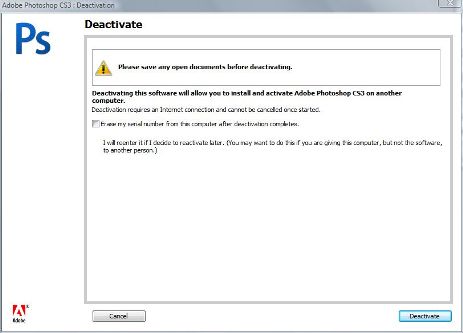
Once deactivated, the serial number key can be used to activate another copy of Adobe PhotoShop CS3 on another computer, or used to reactivate the same application on current PC after reinstalling.
Recent Posts
- Able2Extract Professional 11 Review – A Powerful PDF Tool
- How to Install Windows 10 & Windows 8.1 with Local Account (Bypass Microsoft Account Sign In)
- How to Upgrade CentOS/Red Hat/Fedora Linux Kernel (cPanel WHM)
- How to Install Popcorn Time Movies & TV Shows Streaming App on iOS (iPhone & iPad) With No Jailbreak
- Stream & Watch Free Torrent Movies & TV Series on iOS with Movie Box (No Jailbreak)
 Tip and Trick
Tip and Trick
- How To Download HBO Shows On iPhone, iPad Through Apple TV App
- Windows 10 Insider Preview Build 19025 (20H1) for PC Official Available for Insiders in Fast Ring – Here’s What’s News, Fixes, and Enhancement Changelog
- Kaspersky Total Security 2020 Free Download With License Serial Key
- Steganos Privacy Suite 19 Free Download With Genuine License Key
- Zemana AntiMalware Premium Free Download For Limited Time