Windows Live Messenger 2010 (which may also be known as Windows Live Messenger 2011) build version 15 has a lot of new features and enhancements that intend to make social networking easier, and faster. One feature to complement the social networking in the Messenger client is ability to quickly find, add and share additional content from the web into the instant messages.
![]()
In Windows Live Messenger 2010, when the Messenger client detects that it will serves up more contents for a particular word or string in the instant message from the web via Bing search engine, such as in the form of web search results, images and videos, the word or text string will be underlined with dotted line. When user clicks on the underlined words, a “Share content from the web” window will be opened, presenting users with various contents which can be added to the conversation.

Users who does not want to use the feature or get annoyed by the randomly underlined words can choose to turn off and disable the feature. To disable and remove dotted line from the underline words, follow these steps:
- Press Alt key to open menu bar.
- Click on Tools and select Options.
- Go to Messages tab.
- Under the “Add content from the web” section, uncheck or untick the Underline a word if I can add content about it from the web option.
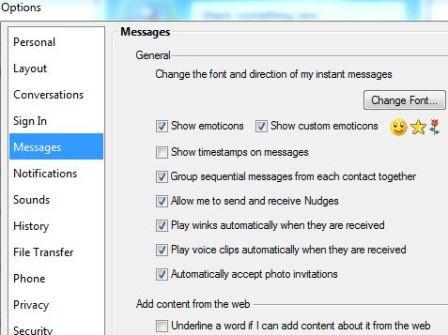
- Click OK.
There won’t be anymore underlined words in Windows Live Messenger chat windows or tabs from now on.