Every time, when there is a comment been held for moderation, an email message will be sent by WordPress to the post or page author with the title that resembles “[Blog Name] Please moderate: “Post Name or Page Title”.
The content of the email writes that “A new comment on the post “Post Title or Page Title ” is waiting for your approval, with details of comment author’s name, email address, URL, direct link to Whois service for the IP address from which the comment was made, and also the comment itself.
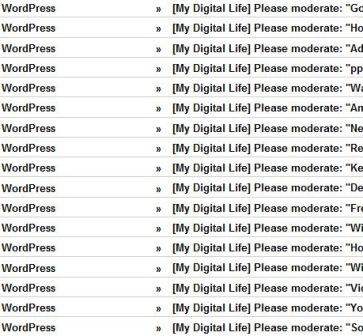
Directly from email, user can click on the links provided to approve, trash, or spam the comment, and visit the moderation panel.
The “Please moderate” email may not be useful for each blogger though, especially when the quantity of such emails can run into hundreds per day. People who prefer not to get notified with email when there is comments held in moderation queue can simply turn off and disable the email notification to stop the email from sending by WordPress.

To disable and stop and Please Moderate email in WordPress, login to wp-admin, and then go to Settings -> Discussions. Under the E-mail me whenever section, unselect (untick or uncheck) the check box for A comment is held for moderation option.