In Picasa, either version 2.x or 3.x, there is chance that Picasa mistakenly place and put folders with images, photos and pictures under the “Other Stuff” collection or category, despite that the folders or directories, which are actually been created in the operating system, are supposed to appear and been filed under “Folders” collection in Picasa.
When a folder is categorized and assigned as “Other Stuff” collection, the folder does not show up at the usual Flat Folder View (which displays by collection) where Picasa user expects it to be. Instead, the folder is pushed down at the bottom of Picasa’s left pane, under “Other Stuff” heading.
The issue can happens when user import new media files to Picasa, add new folders or new files to Picasa, move or copy new folders or new files to Picasa’s watched folders, or when upgrading from older version of Picasa.
The Old Stuff category cannot be removed or deleted, as it’s one of the default collection. Any attempt to delete the collection will give “Old Stuff is a default collection and cannot be removed” error. Other Picasa does offer Tree View which list all folders in chronological order, but some users may prefer to use “Flat Folder View”, which offers more details. So in order to fix the folders been erroneously placed under Other Stuff problem so that folders actually been listed under Folders collection, use the following workaround.
Right click on the folder that is in the “Other Stuff” collection, then select Move to Collection, and finally choose Folders.
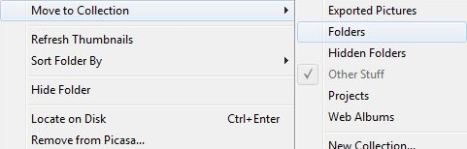
Unfortunately, the workaround works by folder per folder. So if there is many folders been misplaced inside Other Stuff, user will need to change its collection one by one.
Note that moving the collection actually cause Picasa to create a hidden picasa.ini file (if it’s not already existed) in that particular folder with the following content, to identify that the folder should belong to Folders collection:
[Picasa]
P2category=Folders on Disk
Once it’s been moved to Folders collection, the picasa.ini (assuming there is no other modification or edit on the photos inside the folder) can be safely deleted, and the folder should “stick” as Folders.
Recent Posts
- Able2Extract Professional 11 Review – A Powerful PDF Tool
- How to Install Windows 10 & Windows 8.1 with Local Account (Bypass Microsoft Account Sign In)
- How to Upgrade CentOS/Red Hat/Fedora Linux Kernel (cPanel WHM)
- How to Install Popcorn Time Movies & TV Shows Streaming App on iOS (iPhone & iPad) With No Jailbreak
- Stream & Watch Free Torrent Movies & TV Series on iOS with Movie Box (No Jailbreak)
 Tip and Trick
Tip and Trick
- How To Download HBO Shows On iPhone, iPad Through Apple TV App
- Windows 10 Insider Preview Build 19025 (20H1) for PC Official Available for Insiders in Fast Ring – Here’s What’s News, Fixes, and Enhancement Changelog
- Kaspersky Total Security 2020 Free Download With License Serial Key
- Steganos Privacy Suite 19 Free Download With Genuine License Key
- Zemana AntiMalware Premium Free Download For Limited Time