Strong password is increasingly important in modern computing era in order to protect and secure an user account. An online account accessible from Internet is more prone to hacking and brute-force attacking, however, it doesn’t mean a Windows computer which requires physical access to the PC cannot be hacked by people with malicious intent.
Thus, it’s important to assign a good, secure, random and strong password to Windows user accounts, especially administrator accounts. Typically, password should be strong and unique, which means a password should satisfy the following conditions:
- Password should be unique, meaning a different password for each account.
- Password should not be a word or words that can be found in the dictionary.
- The longer the password length, the better, where typical suggestion is of at least 8 characters long.
- Password should be consisted of alphanumeric (alphabet and number) characters and symbols. The alphabet should be made up of lower and upper-case if possible.
For user who out of imagination to create a random and strong password (example of weak passwords), Windows operating system has a built-in mechanism to automatically generate and assign a random password to the user accounts. However, do take note that the generated password will be automatically set to the user account, overriding and replacing the existing password. So, remember to write down the generated password.
In order to instruct Windows to automatically generate a password randomly and set it as the new password for a user account, follow these steps:
- Open a command prompt window. In Windows Vista or Windows 7, the command prompt has to have elevated administrator privileges.
- Run the following command,
net user <user name> /randomReplace <user name> with the actual user account name to have a new random password, for example,
net user administrator /random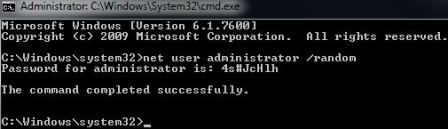
- A relatively secure, strong and random 8-character password would be display on screen, and automatically set as the new password for the user account specified. User has to use the new randomly generated password to sign in to Windows, so remember the new password.
Tip: Not satisfy with the password auto generated, just repeat the command to get a new random password.
The trick works in most Windows versions, including Windows XP, Windows Vista, Windows 7 and Windows Server. Users can then use password strength checker to verify the secure level of the password.
Recent Posts
- Able2Extract Professional 11 Review – A Powerful PDF Tool
- How to Install Windows 10 & Windows 8.1 with Local Account (Bypass Microsoft Account Sign In)
- How to Upgrade CentOS/Red Hat/Fedora Linux Kernel (cPanel WHM)
- How to Install Popcorn Time Movies & TV Shows Streaming App on iOS (iPhone & iPad) With No Jailbreak
- Stream & Watch Free Torrent Movies & TV Series on iOS with Movie Box (No Jailbreak)
 Tip and Trick
Tip and Trick
- How To Download HBO Shows On iPhone, iPad Through Apple TV App
- Windows 10 Insider Preview Build 19025 (20H1) for PC Official Available for Insiders in Fast Ring – Here’s What’s News, Fixes, and Enhancement Changelog
- Kaspersky Total Security 2020 Free Download With License Serial Key
- Steganos Privacy Suite 19 Free Download With Genuine License Key
- Zemana AntiMalware Premium Free Download For Limited Time