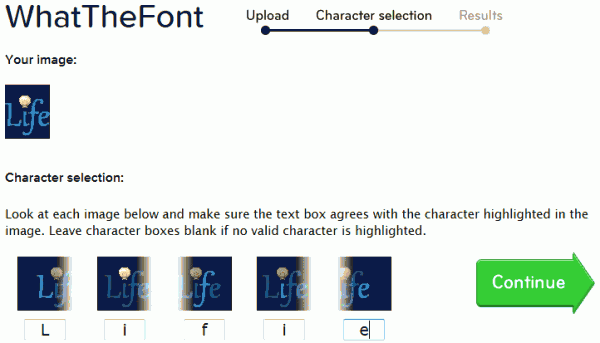Ever feel awe and attracted to a beautiful and elegant font and wonder what is the font name? Wouldn’t it great if it’s possible for you to identify and know what is the font typeface been used so that you can quickly get hold of the font to use on your web design, print media, publications, artworks, or other masterpieces?
WhatTheFont
With the help of WhatTheFont service from MyFonts, identification of fonts used on a picture, graphic, photo or image that you seen on the Internet, magazines, newspapers, posters, books and etc. WhatTheFont is a service available on several platforms that allows user to submit an image and it will automatically find the closest matches from all fonts available in the database.
To use WhatTheFont service, just head to the following URL:
http://new.myfonts.com/WhatTheFont/
Using web-based WhatTheFont is pretty easy. Just upload an image file or specify a URL to the picture file, and the WhatTheFont will attempt to recognize the characters in the picture and split the picture into image with just single character. You have to verify that the character specified in the text box below the single character image is indeed meant to be the character highlighted in the image. Once done, WhatTheFound will list of results of matching fonts.
WhatTheFont is not very accurate in identifying the font if the image used is designed in fancy and colorful words. In fact, to get best result, WhatTheFont suggests that the text in the image should be as horizontal as possible, the letters should be around 100 pixels in height, and the characters are not touching each other. Though WhatTheFont recommends the image has as much characters as possible, sometimes it’s more accurate when there is only one or two large characters in the image.
For people who wants to identify the font appeared offline (not on computer or the web), WhatTheFont has an iOS app for iPhone, iPod touch and iPad which allows user to snap and capture an image of the font to submit to font identification service instantly. Ability to take photo of font is useful when wants to identify fonts used on offline printed publications such as magazines, books, newspapers, posters, billboards, name cards, and etc. Uploading of existing photos saved on Photo Library of iPhone, iPad and iPod touch is also supported.
Download WhatThePhone app for iOS for iTunes App Store.
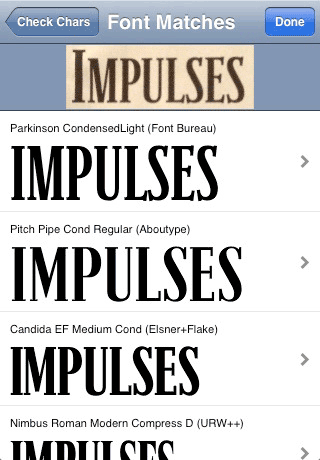
Usage of WhatTheFont iPhone, iPod touch and iPad app is similar to its web-based version. After image is submitted and uploaded, user needs to check check characters that are identified are indeed correct before fonts matched are shown. The app works through both Wi-Fi or mobile data networks.
WhatFont
For people who wants to identify the web font used on web page or website, without having to dig through the complicated CSS and HTML code, WhatFont is an useful tool that enable user to identify and know the font used when hovering over the text.
WhatFont is available as a bookmarklet for IE, Firefox, Opera, Safari, and as extension for Chrome. When activated activated by clicking on bookmarklet or WhatFont button on Chrome, it can display font type used by particular text on the web page by place the mouse to hover over the text. User can click on the text to pin a small box that displays more information on font family, font style, font size, font weight and font height of the text.
WhatFont Bookmarklet (for any browser except Google Chrome)
To save the bookmarklet, drag the link to bookmark bar to install, or right click on the link and select “Bookmark This Link” or “Save to Favorites”. You can click on the bookmarklet link to start using WhatFont to identify font on this web page.
Install WhatFont extension for Chrome from Chrome Web Store
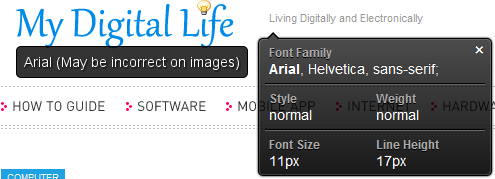
As WhatFont is analyzing content of HTML text, the accuracy of the font used is more accurate. However, it does not work on image, despite it says result “may be” inaccurate on image, as it only identify font used as defined in CSS for text enclosed within the class or ID without actually processing the image.