In order to restrict software installed or control the number of activation allowed in one particular computer, the volume serial number has been used by software developers to track where and how many times the software has been installed. Volume serial number is unique and it will be changed whenever the hard disk is formatted. If you would like to restore your PC image back to your hard disk after it is formatted, you may run into the problem of not able to run some software due to not able to recognize the old volume serial number. To get this issue solved, there is one utility, named as Hard Disk Serial Number Changer that can change your volume serial number back to previous serial number.
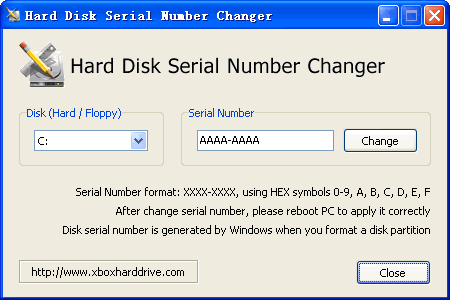
Hard Disk Serial Number Changer is freeware and handy to use. It can change the volume serial number to what you preferred. Prior to format your hard disk, remember to write down the volume serial number so that you can change the volume serial number back to previous one after it is formatted. If you are not sure where to get the serial number, just go to command prompt, then type dir and press enter, the volume serial number is listed as shown below:
C:\Documents and Settings\Administrator>dir
Volume in drive C is OSDisk
Volume Serial Number is 12AF-AABB
Once you have changed the volume serial number, you must need to reboot your computer in order for the changes to be effective.
Hard Disk Serial Number Changer works perfectly with file systems like NTFS, FAT and FAT32 and is compatible to run in Windows Vista/XP/ME/2000/98/2003/NT. If you plan to format your hard disk but still plan to ensure its software compatibility, this tool is definitely useful and worth getting one.
Recent Posts
- Able2Extract Professional 11 Review – A Powerful PDF Tool
- How to Install Windows 10 & Windows 8.1 with Local Account (Bypass Microsoft Account Sign In)
- How to Upgrade CentOS/Red Hat/Fedora Linux Kernel (cPanel WHM)
- How to Install Popcorn Time Movies & TV Shows Streaming App on iOS (iPhone & iPad) With No Jailbreak
- Stream & Watch Free Torrent Movies & TV Series on iOS with Movie Box (No Jailbreak)
 Tip and Trick
Tip and Trick
- How To Download HBO Shows On iPhone, iPad Through Apple TV App
- Windows 10 Insider Preview Build 19025 (20H1) for PC Official Available for Insiders in Fast Ring – Here’s What’s News, Fixes, and Enhancement Changelog
- Kaspersky Total Security 2020 Free Download With License Serial Key
- Steganos Privacy Suite 19 Free Download With Genuine License Key
- Zemana AntiMalware Premium Free Download For Limited Time