Have you ever noticed that the menu bar in IE8 is placed below the address bar when comparing to IE6 or Firefox? If you would like to move IE8 menu bar to be appeared on top of address bar, you can do it with simple registry hack.
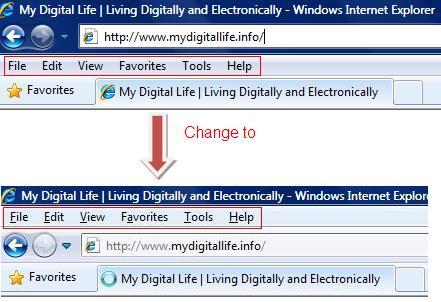
1. Open notepad.
2. Copy below string and paste it into notepad.
Windows Registry Editor Version 5.00
[HKEY_CURRENT_USER\Software\Microsoft\Internet Explorer\Toolbar\WebBrowser\]
"ITBar7Position"=dword:00000001
3. Save the file as” ie8_menuabove.reg” with Save as type is All Files.
4. Double click the registry file, continue with UAC prompt and click OK to confirm you wish to perform the action.
Once you completed the above steps, launch the new instance of IE and you will notice that the menu bar is now appeared above the address bar.
If you would like to revert the above change, follow below steps:
1. Copy below string and paste it into notepad
Windows Registry Editor Version 5.00
[HKEY_CURRENT_USER\Software\Microsoft\Internet Explorer\Toolbar\WebBrowser\]
"ITBar7Position"=dword:00000000
2. Save the file as “ie_belowmenu.reg” with Save as type is All Files
3. Double click the registry file, continue with UAC prompt and click OK to confirm that you wish to perform the action.