Google has starting to roll out Google AdSense and Google Analytics integration, which allows Google Analytics to receive statistical data from Google AdSense. The integration allows Google AdSense publishers to view a wealth of new detailed information about ad performance, such as traffic sources, geographies, pages, and browsers bring the best and worst monetizing users on your site or blog.
Arm with the increased statistics and tracking reports about the Google AdSense, webmasters or bloggers can improve ad performance, improve visitors’ experience, with the ultimate goal of growing and increasing revenue by implementing changes based on user behavior and potential earnings.
Unfortunately, Google AdSense account can only be linked to one Google Analytics. Beside, the Google AdSense login must also be listed as an Administrator on the Google Analytics account to link to, which means it’s only possible to link and integrate Google AdSense and Google Analytics accounts with same user name or email address. If you’re tracking your blog or website on Google Analytics account that use the different user login ID from Google AdSense account where the publisher ad code is retrieved.
If you accidentally link to a wrong Google Analytics account with incorrect website profile, the linkage is of useless, as Google AdSense data send over for analytic is not matched to proper website or web pages. You can either create a new website profile in the linked Google Analytics account to collect traffic data for the Google AdSense domain, or can ask Google to unlink the integrated AdSense account from Google Analytics.
Google does not provide direct processing form to unlink AdSense account from Google Analytics. To unlink Google Analytics account from an AdSense account and remove or delete the integration, administrator has to use the Google AdSense Support Contact Form to contact the AdSense Support team, and ask them to unlink the account for you. There is an option of “I’m having trouble linking or unlinking my AdSense and Analytics accounts.” under the Google Analytics tree.
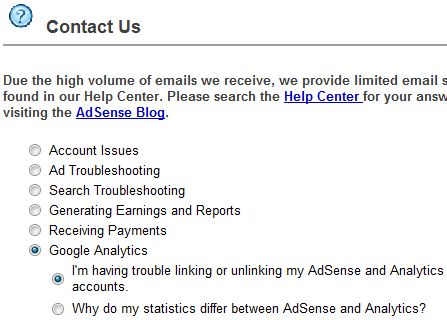
Tip: If you had more than one Analytics profile linked to your AdSense account, you can unlink your non-primary profiles by simply removing the AdSense Analytics Code from the HTML of your webpage. You can also disable AdSense reporting in your Analytics account by disabling AdSense reporting to each of your profiles, by clicking on “Edit AdSense linking settings” link above the list of your profiles.