The advantage of having Skybox/Openbox S9 model over Dreambox DM500s is its HD (High Definition) support besides ability to record the media contents directly into external hard disk or USB thumb drive. However, some users did experience difficulty in getting higher resolution display on their HD LCD TV with maximum resolution stuck at 576i. If you wonder how you can bring it up to 1080i (1920×1080), below are some simple steps that you can do to achieve it.
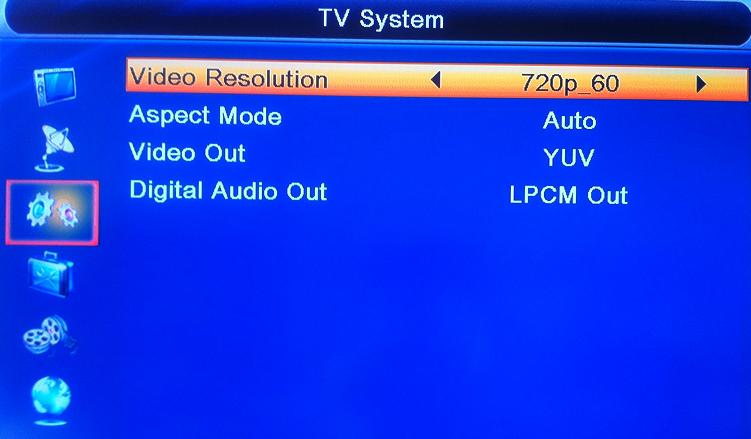
Assuming that your LCD TV have ability to support HD content display with HDMI input directly from Skybox/Openbox S9, users will need to verify the proper video output selection from Skybox/Openbox S9. The reason is there are RGB and YUV selection with the latter one able to support higher resolution (up to 1080i) while the RGB only capped at 576i.
First, browse to ‘System Setup’ -> TV System. And under the submenu, please verify if the Video Out selection is on ‘RGB’. If yes, then toggle it to ‘YUV’ which should be the correct one that allows the screen resolution to scale up to 1080i_60. Once done, choose the desired Video Resolution and you are done.
Hopefully these simple steps will able to correct any video setting error so that you can enjoy HD contents from satellites directly.