Microsoft introduced new file formats for documents and files created by Office productivity suites from Office 2007, which is based on Open XML and aims for smaller file size, where one of the affected application is Excel.
Since Excel 2007 and continue into Office Excel 2010, the workbook or spreadsheet is saved in .xlsx file extension by default. For corporate users who still have customers, vendors or colleagues who are using older version of Office such as Office 2000, Office 2003 and Office XP, the new format is not compatible and cannot be opened, viewed, or edited without installing Office 2007 Compatibility Pack.
For people who needs to continue to use legacy format of Excel worksheet with .xls file extension, Excel 2007 and Excel 2010 allows user to change the default file saving format so that user needs not to manually change the “Save as Type” (which allows user to save in many other formats) on “Save As” dialog box when first time saving the file.
- In Office Excel 2007, click on Office button.
In Office Excel 2010, click on File tab.
- In Office Excel 2007, click on Excel Options (located near bottom).
In Office Excel 2010, click on Options in the left pane.
- Go to the Save section on the left pane.
- Under the “Save workbooks” section, select Excel 97 – 2003 Workbook from the Save files in this format drop down list.
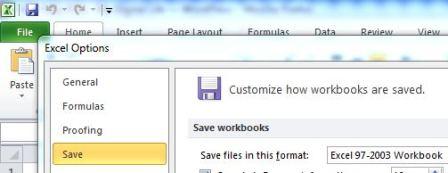
- Click OK button.
Excel 2007 and Excel 2010 will now automatically use .XLS file type on “Save As” dialog box when user attempts to save a new workbook. Note that existing workbook will continue to use its existing file format to save.
Recent Posts
- Able2Extract Professional 11 Review – A Powerful PDF Tool
- How to Install Windows 10 & Windows 8.1 with Local Account (Bypass Microsoft Account Sign In)
- How to Upgrade CentOS/Red Hat/Fedora Linux Kernel (cPanel WHM)
- How to Install Popcorn Time Movies & TV Shows Streaming App on iOS (iPhone & iPad) With No Jailbreak
- Stream & Watch Free Torrent Movies & TV Series on iOS with Movie Box (No Jailbreak)
 Tip and Trick
Tip and Trick
- How To Download HBO Shows On iPhone, iPad Through Apple TV App
- Windows 10 Insider Preview Build 19025 (20H1) for PC Official Available for Insiders in Fast Ring – Here’s What’s News, Fixes, and Enhancement Changelog
- Kaspersky Total Security 2020 Free Download With License Serial Key
- Steganos Privacy Suite 19 Free Download With Genuine License Key
- Zemana AntiMalware Premium Free Download For Limited Time