Dreambox satellite decoder is quite complicated especially for newbies or old folks and as an effort to simplify its usage, it is good to set up a quick button assigned to respective tasks so that it can be activated without entering the submenu which could be troublesome especially for newbies or old folks. If you wonder how you can create it, here are some simple steps that you can follow to get it done.
Follow below steps by simply pressing on your Dreambox remote control button:
- Go to Menu -> Setup -> Blue – Panel.
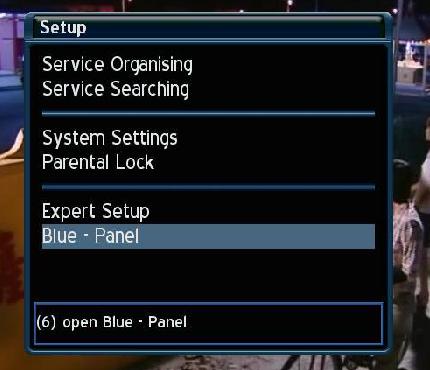
- Under Blue-Panel, browse to Quickbutton Setup or simply press on button 5.
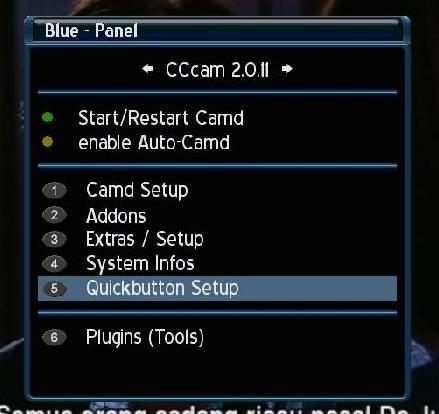
- Now, you can assign the quick button to do different kind of tasks, ranging from TV/Radio/File mode switching, Plugin, Timer setup, Parental Lock, Expert Setup, Freeze picture and even assign channel number directly from the yellow button.
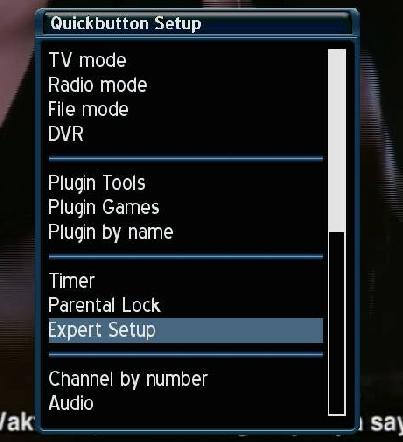
By now, simply pressing on the yellow quick button and it will bring users to the respective assigned menu that would greatly enhance friendly usage on Dreambox decoder.