Yahoo! Flickr has recently announced its latest OpenID feature which allow Flickr login by using Facebook account. Flickr is the photo sharing site own by Yahoo! where it has been the favorable platform for professional photographers to share their work in high-resolution format. Yahoo! ID was the only sign-in option available back then and the change to open Flickr network to 3rd party authentication through Facebook can be seen as Flickr’s effort to strengthen its role as a content portal.
Instead of going through the lengthy process to create Yahoo! ID, just follow the steps below to seamlessly share your Flickr images to Facebook:
- Click at Facebook icon in Flickr’s Sign In page: http://www.flickr.com/signin/
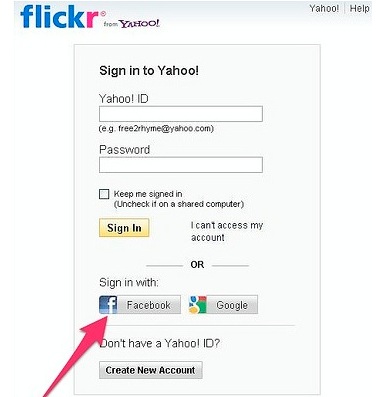
- Enter your Facebook login credentials when Facebook Login page appears.
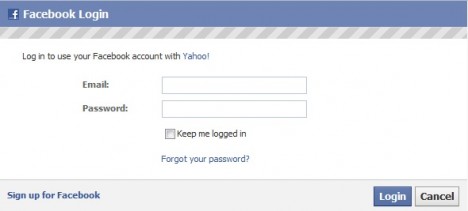
- For Gmail users, the agreement page indicating your email, name and birthday is displayed and click Continue button to agree with Yahoo! Term of Service and Privacy Policy.
- Choose a name for Flickr screen name and click the CREATE MY ACCOUNT link to continue. The name can be changed whenever is needed.

- Visit http://www.flickr.com/account?tab=extend to share the uploaded pictures to Facebook via Yahoo! Updates. Be aware that only the images marked as public and safe in Flickr will appear in Facebook feeds. The images set to “not publicly searchable” or marked as Friends/Family/Private will not be shown.


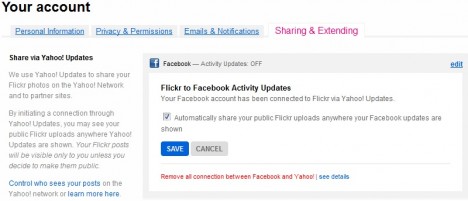
- That’s it! Now you are all set to make your Flickr uploads available in Facebook feed automatically. Visit FAQ on Extending Flickr if your update is not showing in Facebook.