Facebook has been one of the favorite pass time online sanctuary for many people around the world, propelling Facebook to become one of the most popular websites internationally. Facebook is a social networking service, which allows friends to post and update status, photos, videos or send messages to each other.
One feature of Facebook is Facebook Chat, an instant messaging function that allows one to instant message (IM) to friends within Facebook network. With ability of Windows Live Messenger 2010 to connect and chat on Facebook Chat IM network, some users may not want to log on to Facebook Chat on the Facebook’s website anymore. In addition, some people may just does not want to chat within Facebook, and does not want others to know when he or she is online.
Follow the step-by-step guide below to go offline and turn off or disable the Facebook Chat.
- Login to Facebook.
- Click on the Chat pane in the bottom right corner of the window.
- In the displayed Chat window, click on the Options tab.
- Click on Go Offline.
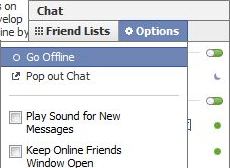
- Facebook Chat will be logged off and disabled.
Tip: To enable Facebook Chat again, just click on the Chat button again. When Facebook Chat is offline or turned off, user can continue to use Facebook without interruption.
There is also hack to appear online or offline to certain friends only in Facebook Chat for people who prefer not to disable Facebook Chat completely.