Windows 7 has provided a cool feature with ability to preview taskbar thumbnails whenever the mouse is hovered on the program icon. However, you may notice that it does have some latency to display the preview after mouse over the icon. To speed up the thumbnails preview, you can change the delay time with simple steps.
The delay time can be change via registry key. Please follow below steps to change it:
1. Go to Start -> Run, then type regedit.
2. Navigate to HKEY_CURRENT_USER\Control Panel\Mouse.
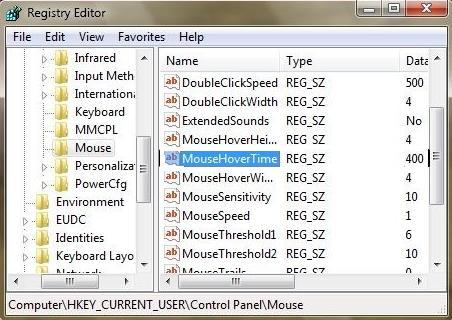
3. On the right panel, look for MouseHoverTime and double click on it. Change the value to 0 (in millisecond) then click OK button to save the changes.
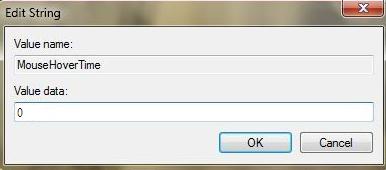
4. Close the registry editor and restart your computer in order to take the effect of the changes.
Once you have completed above steps, you can verify the delay time taken to display the thumbnail preview if it is faster than the previous.
Recent Posts
- Able2Extract Professional 11 Review – A Powerful PDF Tool
- How to Install Windows 10 & Windows 8.1 with Local Account (Bypass Microsoft Account Sign In)
- How to Upgrade CentOS/Red Hat/Fedora Linux Kernel (cPanel WHM)
- How to Install Popcorn Time Movies & TV Shows Streaming App on iOS (iPhone & iPad) With No Jailbreak
- Stream & Watch Free Torrent Movies & TV Series on iOS with Movie Box (No Jailbreak)
 Tip and Trick
Tip and Trick
- How To Download HBO Shows On iPhone, iPad Through Apple TV App
- Windows 10 Insider Preview Build 19025 (20H1) for PC Official Available for Insiders in Fast Ring – Here’s What’s News, Fixes, and Enhancement Changelog
- Kaspersky Total Security 2020 Free Download With License Serial Key
- Steganos Privacy Suite 19 Free Download With Genuine License Key
- Zemana AntiMalware Premium Free Download For Limited Time