Previously we mentioned about Dropbox that can synchronize all data kept in My Dropbox folder to Dropbox server so that you can share and backup your data easily. However, the synchronization only works in My Dropbox folder and its subfolder to Dropbox server, others folders that are located outside of My Dropbox folder are not able to synchronize. You may wonder how to remove this roadblock to make it more useful? Just imagine if you have lot of folders which are located outside of My Dropbox folder and yet need to be backup to Dropbox server, it is impossible to copy these folders each and every times to My Dropbox folder manually whenever there is any files is updated or added. Now there is a solution which can help to remove the roadblock and help you synchronizing all files and folder that are located outside of My Dropbox folder.

In order to synchronize files and folders that are located outside My Dropbox folder, you need to create a linkage among My Dropbox folder and folders that you want to synchronize to Dropbox server which can be done using Junction. To use Junction feature, you must get Link Shell Extension install at your computer. To synchronize folder outside of My Dropbox folder, follow below steps:
1. Download Link Shell Extensions and install it.
2. Open windows explorer, navigate to the source folder which you want to synchronize to Dropbox server, then right click on the folder and choose Pick Link Source as appear from the context menu.
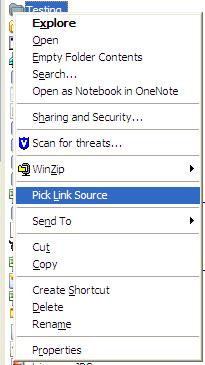
3. Navigate to My Dropbox folder (it is located at C:\Documents and Settings\{user name}\My Documents\My Dropbox), right click My Dropbox folder, then choose Drop As -> Junction.
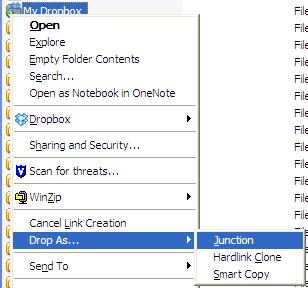
4. Repeat step 2 and 3 if you have any other folders that would like to be synchronized to Dropbox server.
Once above steps are done, you will notice these source folders are already duplicated in My Dropbox folder and any update to source folders will automatically be updated to the duplicate folders. Once duplicated folders are updated, Dropbox will detect the changes that have been made to the duplicated folder and synchronize them immediately to Dropbox server.
If you are a fan of Dropbox user, this is probably a good solution for you to backup any folders that are located outside of My Dropbox folder automatically.