Whenever a new tab is opened in Opera web browser, the Speed Dial page is automatically opened by default. Speed Dial allows Opera users quick and easy access to their favorite websites from the new tab directly, with options to customize layout and the background of Speed Dial. In essence, Speed Dial is displaying snapshots of websites that you placed on it when a new tab is opened, and when you click on one of them, you are brought directly to the web page.
Opera users who do not use the Speed Dial feature, and want a new blank tab been displayed whenever a new tab is opened, there is no switch or option in the GUI which can tweak so that new tab showing as blank page or showing just homepage. Nevertheless, try the following guide to disable and turn off the Speed Dial.
- In Opera, type the following into the address bar and hit Enter:
opera:config#UserPrefs|SpeedDialState
- Opera Preferences Edit is opened and automatically forwarded to a preference named Speed Dial State under “User Prefs” section.
- Change the value of Speed Dial State to 0 (with a tiny message on bottom right corner to allow Speed Dial opens when needed) or 3 to turn off Speed Dial so that the new tab is opened blank.
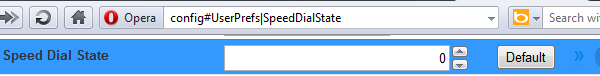
Possible values to Speed Dial State are:
0: Folded (“Show speed dial” message)
1: Shown
2: Read only mode and always show speed dial
3: Disable speed dial