Default Manager from Microsoft is the software program that automatically installed together with Windows Live Essentials onto PC, mainly as part of Bing Bar. The main function of Microsoft Default Manager is to set and keep Bing as search defaults on web browser and notify end-user when other programs attempt to change the default search engines settings.
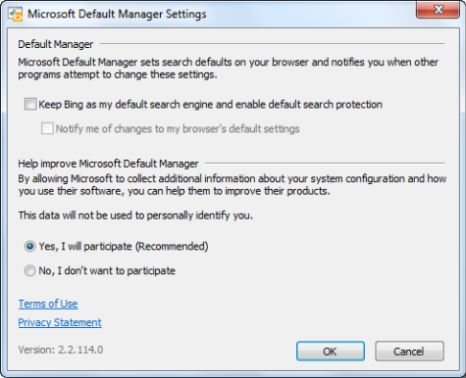
Microsoft Default Manager has the executable named DefMgr.exe which is located %ProgramFiles%\Microsoft\Search Enhancement Pack\Installers\Default Manager folder (or %ProgramFiles%\Microsoft\Search Enhancement Pack\Installers\Default Manager folder for 64-bit system), and automatically run as background process on Windows start. In addition, Default Manager also installs a “Default Manager 2.2” extension add-on to Firefox web browser.

The Default Manager is no longer compatible with Firefox due to security issues. In addition, Bing Bar is no longer supported on Firefox web browser. Thus, Default Manager is now disabled by default. However, all Default Manager’s options and uninstall buttons are disabled and grayed out.
Default Manager does not serve much purpose, even if you’re using Bing Bar on Internet Explorer. Microsoft does allow Default Manager to be uninstalled and removed separately from Bing Bar and Windows Live Essentials.
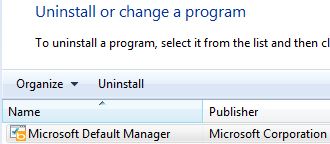
By uninstalling Default Manager, the Default Manager extension for Firefox will be removed too. Microsoft Default Manager can be uninstalled from Add or Remove Programs (for Windows XP) or Programs and Features (in Windows Vista or 7) of Control Panel, with the program name as Microsoft Default Manager.