Sometimes it may take longer time than usual to just download an archive file from website or FTP server. The situation becomes even worst if you download a huge archive file from a well know website when simultaneous files downloading are on going. Web Archive Viewer has been designed as Windows Explorer plug-in to allow you view the archive contents and let you select any file download at a single time according to your priority list instead of downloading the whole archive files at once.
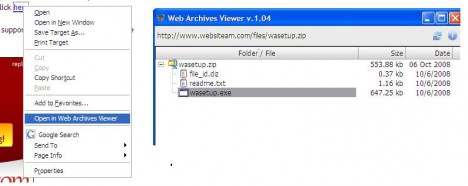
Once Web Archive Viewer plug-in is installed, you can find “Open in Web Archives Viewer” context menu appears whereby you can right click on the archive link. Select this item will open Web Archive Viewer with listing archive file contents in tree view from the link. Web Archive Viewer is able to display the content of zip and rar archives with detailed information such as file name, size and date modified. Double click on any one of the files that you would like to download will open it with the default application for the respective file type, save it to your local drive and you are done.
Web Archive Viewer will definitely help you to speed up the downloading process, by viewing and selecting desired file to download. It is useful especially for those that frequently download huge archive files from ftp server or website and would like to download specific files only instead of the whole complete archive lists. Just click here to download Web Archiver Viewer ver 1.04.