Occasionally you may experience some scanned documents that are misaligned or skewed aside which is not presentable. Instead of trying to rescan them that is time consuming, here is a tiny utility that can help you. Named as ImageAutoRotator, it is specifically designed for this purpose with auto rotation capability to rectify any scanned documents’ misalignment issue.
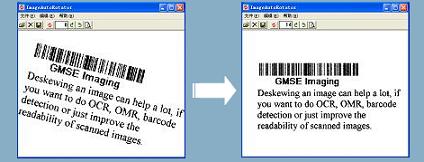
The mechanism behind is it is based on text alignment info detection that is able to fix any skewed printing (with not more than 45 degree angle) on scanned documents. Besides having auto rotating capability, the tiny utility is also able to manually rotate in various angles suitable for common picture formats such as JPEG, Bitmap, PNG and TIFF. Once installed and launched the utility, users will be brought to a simple interface. For the start, just browse for the respective file that is intended to be rotated then followed by either a single click on auto or manual rotate button to execute the function. After the rotation, the file can be saved as new file or even be able to copied and pasted by using the Ctrl+C or Ctrl+V hot key.
Consumed around 630kB, ImageAutoRotator is free for use and is compatible to run in Windows Operating Systems.