Wonder how you can simplify your daily office operation process for more effective work? Now with the software utility named as SysPad, you will be able to manage your folders and launch notepad-like applications with simple clicks by having the tiny utility sitting in system tray.
Once you installed and execute SysPad, it will run and stay quietly in system tray. Right click on the icon will bring up FolderPad that allows you to manage a listing of frequently accessed folders. Left click on the icon will bring up TrayPad that allows you to type or capture notes on a notepad-like application. By default, FolderPad contains few shortcut icons which are used regularly such as My Computer, My Documents, Desktop, Control Panel, Program Files, Add/Remove Programs and etc. You can access to any one of this shortcuts from FolderPad interface itself easily. On top of this, it allows you to map drives with a meaningful name being tagged along. For instance, to map this drive, C:\Documents and Settings\Administrator\My Documents\MyDigitalLife, instead of having a long name displayed, you can now have a meaningful and easy-to-remember name tagged along like My Digital Life.
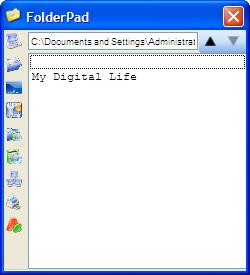
Besides, TrayPad allows you to capture and print note in more effective way. Also, it can be accessed easily and quickly through the icon stays at system tray. Unlike notepad, it has been enhanced with 5 tabs of notepad editors so that you don’t need to launch many notepads simultaneously.
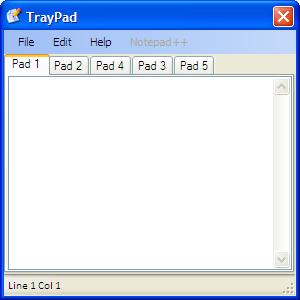
With features as mentioned above, SysPad is definitely a good tiny utility that helps to organize your tasks and work more effectively.
Recent Posts
- Able2Extract Professional 11 Review – A Powerful PDF Tool
- How to Install Windows 10 & Windows 8.1 with Local Account (Bypass Microsoft Account Sign In)
- How to Upgrade CentOS/Red Hat/Fedora Linux Kernel (cPanel WHM)
- How to Install Popcorn Time Movies & TV Shows Streaming App on iOS (iPhone & iPad) With No Jailbreak
- Stream & Watch Free Torrent Movies & TV Series on iOS with Movie Box (No Jailbreak)
 Tip and Trick
Tip and Trick
- How To Download HBO Shows On iPhone, iPad Through Apple TV App
- Windows 10 Insider Preview Build 19025 (20H1) for PC Official Available for Insiders in Fast Ring – Here’s What’s News, Fixes, and Enhancement Changelog
- Kaspersky Total Security 2020 Free Download With License Serial Key
- Steganos Privacy Suite 19 Free Download With Genuine License Key
- Zemana AntiMalware Premium Free Download For Limited Time