Having difficulty to read the site urls at the address bar as the font is too small or suffering from eyesight problem? If the default CSS style for the font size is too small and it is difficult to read, apart from going through the hassle of modifying the coding to adjust the font size, Firefox browser offers an easier and more straightforward way to do it via Make Address Bar Font Size Bigger add-on application.
With the Make Address Bar Font Size Bigger add-on application added to Firefox browser, the font size in the URL Address Bar will increase automatically after the browser restart.
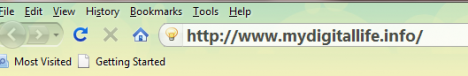
The shortcoming about this add-on is it doesn’t allow users to edit the font size. Users need to accept the default font size (bigger than the original size) but cannot adjust the size in accordance to their preference.
Recent Posts
- Able2Extract Professional 11 Review – A Powerful PDF Tool
- How to Install Windows 10 & Windows 8.1 with Local Account (Bypass Microsoft Account Sign In)
- How to Upgrade CentOS/Red Hat/Fedora Linux Kernel (cPanel WHM)
- How to Install Popcorn Time Movies & TV Shows Streaming App on iOS (iPhone & iPad) With No Jailbreak
- Stream & Watch Free Torrent Movies & TV Series on iOS with Movie Box (No Jailbreak)
 Tip and Trick
Tip and Trick
- How To Download HBO Shows On iPhone, iPad Through Apple TV App
- Windows 10 Insider Preview Build 19025 (20H1) for PC Official Available for Insiders in Fast Ring – Here’s What’s News, Fixes, and Enhancement Changelog
- Kaspersky Total Security 2020 Free Download With License Serial Key
- Steganos Privacy Suite 19 Free Download With Genuine License Key
- Zemana AntiMalware Premium Free Download For Limited Time