The worst decision Apple did when launching iPhone 3G is probably to release iPhone OS 2.0 software upgrade for original first generation version of iPhone and iPod Touch with iPhone OS 1.x at the same day, especially when every piece of iPhone 3G device sold now requires in-store registration and activation which takes up to 10 to 15 minutes.
As a result, Apple activation servers are overloading and overwhelmed with massive hits and activation requests. Most buyers of iPhone 3G is bringing home a iPhone which is ‘brick’, a non-functional unusable phone. When press On/Off (Sleep/Wake) button on a bricked iPhone, the cellphone will slide access a keypad for emergency calls only, or connect to iTunes, without apps, iPod music, contacts and phone features enabled.
Worse still, the activation problem also affects original iPhone or iPod Touch who attempts to upgrade to new firmware version 2.0 software. Different users may face different kind of problem scenarios, but generally the error messages that appear include:
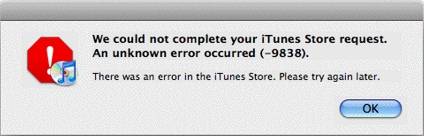
We could not complete your iTunes Store request. An unknown error occurred (-9838). There was an error in the iTunes Store. Please try again later.
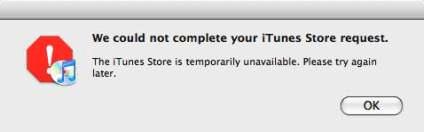
We could not complete your iTunes Store request. The iTunes Store is temporarily unavailable. Please try again later.
Other alternate error messages on iTunes including: “iPhone activations are unavailable at this time” or “error -4”.
Even though failing to upgrade, iTunes has wiped out the old OS on the phone and iPod device, leaving iPhone and iPod Touch goes into ‘brick’ mode, and became unusable. The new iPhone OS 2.0 is successfully downloaded by iTunes, but may fails to upload the new OS to mobile device, leaving the phone in recovery mode, which is not usable until the software has been restored or updated. Most common cases is new OS is loaded successfully, but the iTunes fails to connection with Apple server to activate the cell phone properly. And mind you, there is no way to rollback the activation mess.
As mentioned, all the mess and error is caused by network congestion experienced by unresponsible Apple servers due to sudden surge of access requests. The error will slowly and gradually resolve after the demands peaked and reduced. For the meantime, it’s best recommended to delay the intention to upgrade 1st generation iPhone and iPod Touch, or activate iPhone to a slightly later date. The iPhone must connect via iTunes to Apple servers to activate initially or to reactivate after the software upgrade.
As a workaround, Apple suggested bricked iPhone users to use the SIM in another AT&T phone or have your calls forwarded to a phone you have access to. If this is not an option, or you insist on using only iPhone, here’s a workaround to forcefully trigger activation without having to plug out and plug in the iPhone repetitively to the USB port.
To manually trigger the activation procedure on iTunes, just click the iPhone icon, and then Music tab, and then back to iPhone tab again repetitively. Each loop will trigger the activation error if iTunes still cannot connect to the server. So, repeat the process until the activation is getting through (no error message appears).
For users facing the error -4, try the following workaround: Go into Image Capture on the Mac, set the preferences to No Application when a digital camera is connected. Then connect iPhone to iTunes, now the activation process should be completed.