To maintain your favorite software that were installed in the computer up to the latest version all the time is not an easy job. In order to enjoy the new feature as soon as it is released, you might need to remind yourself go to the website and check periodically if there is any new version release which could be very tiring and time consuming. Ketarin is a tiny application which is able to address this concern by helping you to monitor and ensure that those installed applications have the latest version or it will download the latest installers for you automatically.
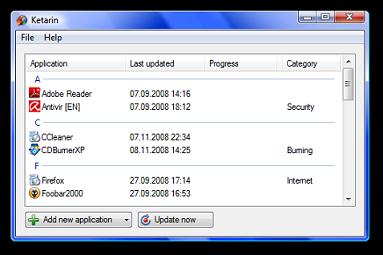
Previously we did mention about RadarSync which is able to scan drivers and applications installed in your computer and come out with a list of updated installers links if any. However, Ketarin is using slightly different approach. It will monitor if there is any newer version available for installed applications and will download the installer to the defined path for you automatically. It will not force you to install the latest version of application once it is downloaded and you have your choice to decide whether to install it now or later. By default, Ketarin looks for updated installer at FileHippo. If your favorite applications are not available at this website or you don’t like it, you can change it to other URL. One powerful feature of Ketarin is it allows you to define command to execute once the installer is downloaded such as unzipping the zip package, virus scans, installation in background and etc. To learn more, please refer to tutorial which has explained all of them in details.
Ketarin is a free open source application. It is written in C# for .Net Framework 2.0 and uses SQLite as database engine. To run it, you must make sure your computer has .Net 2.0 installed.