Creating a password to control access and protect your private information sounds brilliant but it can also put you in a dilemma. A strong password for authentication requires long, nonsensical characters, containing both uppercase and lowercase letters, numbers and symbols, and it is not recommended to be names, words in dictionaries or common terms. The difficulty lies not in creating a strong password but in remembering the password. Your memory will be severely tested if you need to remember numerous passwords which are nonsensical in nature and have no relation to things you know well. Alternatively, you could record the passwords in your diary, palm or store them in your browsers. However, this could actually pose a much higher security risk if your passwords fall into the wrong hands. To simplify matters, you can probably try MashedLife, an online password management service that will handle the password dilemma for you.
MashedLife is a cool online password management service which allows users to consolidate their other online accounts. To use this service, users need to register to MashedLife. An invitation letter will subsequently be sent to users’ registered email address. Click the link on the invitation letter and users will be directed to their MashedLife account.
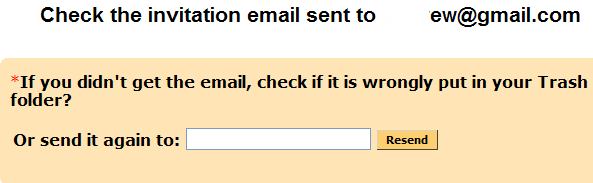
In MashedLife, users are required to add MashedLife into their Favorites (for IE browser) or Bookmarks (for Firefox browser) list. Users can thence add their online accounts such as Gmail account, YahooMail Account, YouTube, etc which need password authentication to their MashedLife account.
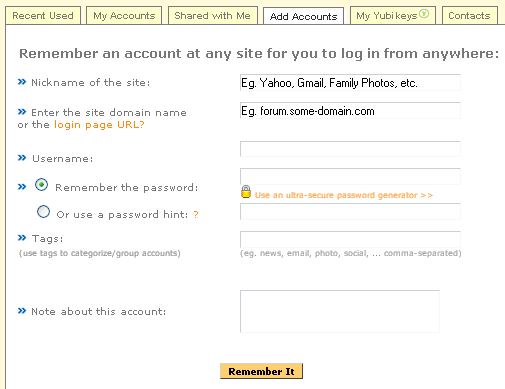
Once the accounts have been set up, users can start using MashedLife to log in to their other accounts. For instance, users who have set up their YahooMail account in MashedLife want to log in to their YahooMail can follow the following steps:
a. Log in to MashedLife
b. Open the YahooMail log in Windows (or click the link from users’ MashedLife account)
c. Go to Favorites (for IE browser) or Bookmarks (for Firefox browser) and click on MashedLife’s “Bookmark login”. The YahooMail Windows will automatic log in to users’ account.
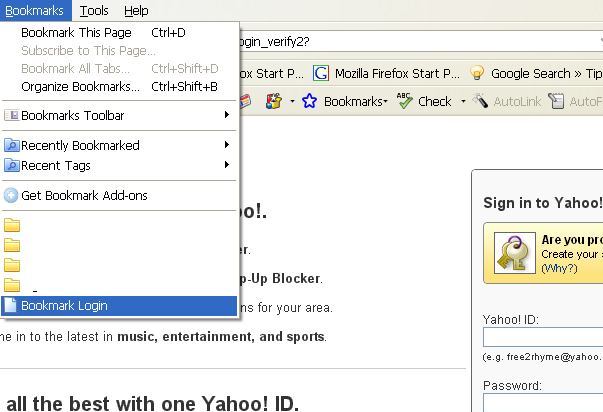
Technically, the “Bookmark Login” which appears in the Favourites or Bookmarks list is actually a “bookmarklet”, a small piece of Javascript code that performs the bookmark login action for users. When users navigate to a site’s login page and click on the bookmarklet, it will send the login page and a big random number with the request as the key to further encrypt the communication on top of SSL. Because the bookmarklet code knows which site user is at when users click on the login bookmark, users need only one Mashed life login bookmark to log in to all sites.
Mashed life authenticates the request, verifies the requesting user is logged into his/her mashed life account, then retrieves the account stored in mashed life for the service site (eg. Digg.com), encrypts it and sends it back via the secure HTTPS session. Mashed life bookmarklet decodes encrypted information inside the user’s browser, fills in his/her account login information, and logs the user in. All this happens with just one click without the user having to type in the username/password.
MashedLife is free at this point of time. It might impose charges in future. If you feel confident in the concept behind MashedLife and have been looking for a password manager, this could be the answer. Naturally there is no system which is 100% secure and safe. It is not advisable to use this service to manage your financing account or your bank safe’s password. But it is pretty useful to handle your low priority accounts such as Digg, forums, etc. MashedLife can make life more manageable in terms of password management.