Have you ever wonder how you can monitor your children usage in front of computer system? It could be tough sometimes and without properly balance up their daily activities versus computer games playing or web surfing, the consequence could be severe. Not to worry now and with the new software utility named as Marxio Login Logger, it simplifies the tracking mechanism by able to record the login/logout detail information on how frequent your kids spend their time in front of computer screen.
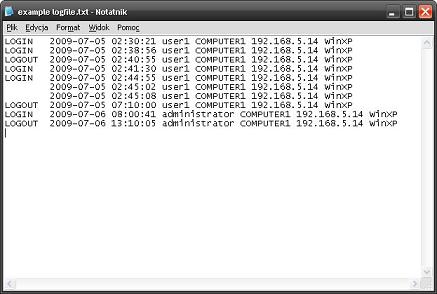
Marxio Login Logger has no user interface and doesn’t stay on taskbar or tray icon, so nobody can notice that it actually run at background to monitor and collect login/logout information. Once it gets started, nobody can close it easily as the only way to close it is when the computer is shutdown or logoff. Besides, it provides a flexibility to let you customize the log file content as well as log file name and path. You can configure the log file content to display the data according to the format that you prefer. All the syntax is available and explained in the configuration file that will definitely simplify the configuration you have read the explanation. The information can be captured by Marxio Login Logger are date/time of when the login/logout occur, username, domain, computer name, computer IP address and Windows OS which are very useful to know who and when has login/logout from the computer, and also know the usage duration for the particular users and many more.
Marxio Login Logger 1.0 is absolutely free to download and it is compatible to run on Windows 2000/XP/Vista/7. It doesn’t requires you to install, just run the executable file and it will be run at background to monitor each login/logout event happen to the computer.