You are probably annoyed with the pop-up notifications that interrupted you in the middle of gaming or working on your iOS devices. And if you are looking for a way to workaround this, here is a simple tweak that you can try. Named as MobileNotifier, users can grab it free from Cydia that enables a clear notification in a self partitioned text box without interrupting or blocking your current view with running activities.
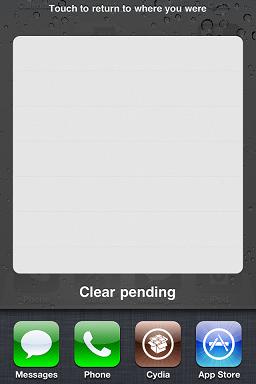
In order to install it, users will need to add a new source from by following steps:
- Head over to Cydia -> Manage -> Sources,
- Tap on Edit -> Add, then type in ‘http://phajas.xen.prgmr.com/repo’ follow by ‘Add Source’.
- Go Search and key in MobileNotifier, download it and follow by Springboard restart and you are done.
By now, whenever you receive a new notification, either new messages, miss calls and etc, it will be listed nicely on the upper section of your iOS devices. Good thing is, users can even view the notification without the need to unlock it which is definitely useful to have a quick glance of the new notifications. That is not all, all the notifications history can be tracked or viewed by simply double tapping on the ‘Home’ button at any time.
Currently MobileNotifier is still in beta version but no harm to try it out yourself since it is free for download in Cydia (with condition that you have jailbroken your iOS devices).