BatteryBar is a simple, straight-forward, battery meter that monitors the status of laptop battery and displays the battery status in taskbar. BatteryBar ables to constantly monitors the status of battery and keeps the historical data on batteries as the users use. It can also provide accurate estimate of time remaining on the laptop. The detailed information that BatteryBar can provide include percentage, capability, discharge rate, battery discharging time, full lifetime, A/C connection status and battery wear.
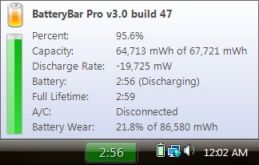
The BatteryBar will show the percentage bar in green, yellow or red colours to indicate how much the battery power is remaining. The bar also displays the remaining time in Hours and Minutes. Beside that, it also displays the time required for the battery to be fully charged while the laptop is charging. It will show in blue color while in charging and change to black color when the battery is fully charged.
Other features of BatteryBar as below:
- Vista style – The toolbar is using the same look and feel as the Vista taskbar buttons.
- Translations – BatteryBar fully or partially supports 13 languages. Anyone may volunteer to translate BatteryBar to additional languages.
- Automatic Update – BatteryBar will check for new versions at startup and automatically download the new version.
Currently, BatteryBar is available for free download.