It is quite common to have few email accounts with different username nowadays. For instances, you may have two Gmail accounts with each of them being used for business or personal communication. Have you ever wonder how are you able to keep them opened simultaneously without interfering with each other? If you are Firefox users, here is a simple Firefox extension that being designed to eliminate the inconvenience. Named as Multifox, it allows simultaneously logins using different user ID without the need to logoff the current one before logging in with a new user name.
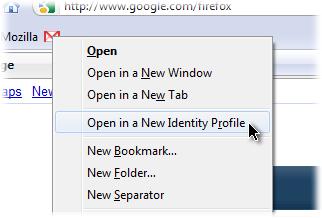
As usual, once install the extension, just restart the web browsers for it to be effective. Not to worry about all the previous browsing web pages as they will be restored immediately. By now, you will notice a new submenu with the name of “Open in a New Identity Profile” has appeared in the right context menu once after you click on a new tab. The totally new fresh web browser will allow users to login with a new username without crashing with existing one and in order to identify the individual profile, each multifox window will be flagged with a number for profile indication. Good thing is, the identity profile for each window will be preserved even if you close the window and after a new session is restored.
Users can get a download here for more effective web browsing activities from now onwards.
Recent Posts
- Able2Extract Professional 11 Review – A Powerful PDF Tool
- How to Install Windows 10 & Windows 8.1 with Local Account (Bypass Microsoft Account Sign In)
- How to Upgrade CentOS/Red Hat/Fedora Linux Kernel (cPanel WHM)
- How to Install Popcorn Time Movies & TV Shows Streaming App on iOS (iPhone & iPad) With No Jailbreak
- Stream & Watch Free Torrent Movies & TV Series on iOS with Movie Box (No Jailbreak)
 Tip and Trick
Tip and Trick
- How To Download HBO Shows On iPhone, iPad Through Apple TV App
- Windows 10 Insider Preview Build 19025 (20H1) for PC Official Available for Insiders in Fast Ring – Here’s What’s News, Fixes, and Enhancement Changelog
- Kaspersky Total Security 2020 Free Download With License Serial Key
- Steganos Privacy Suite 19 Free Download With Genuine License Key
- Zemana AntiMalware Premium Free Download For Limited Time