Digg today rolled out a brand new feature called DiggBar to improve its shortcomings by requiring users to go back to the site if they want to Digg a story. With this new DiggBar toolbar, users do not necessarily have to go back to the Digg site to vote or Digg a story but they can do it directly on the destination site. For instance, let’s say you come across an interesting story on Mydigitallife and you want to dig it. What you need to do is just place “digg.com/” before the URL, and the DiggBar will be automatically placed across the page.
![]()
Existing URL
![]()
Insert digg.com/ before the existing URL
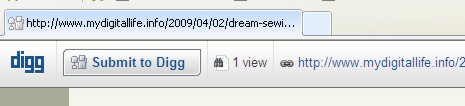
DiggBar Added To The Page
Through the DiggBar added on the page, users can straight away Digg the story via a single click or share and submit the story to Digg. Users can read the comments if the story has been dug. Besides, users can also view the traffic such as the site’s page view directly from the DiggBar. Let’s watch the video extract from the Digg Blog showing how this new toolbar functions:
Below is the features summary for the DiggBar:
- Digg directly on the destination site: No more awkward toggling between the story page and Digg.
- Easily share stories: You can now create a shortened Digg URL to share on Twitter, Facebook or via email. You can also type digg.com/ before the URL of any page you’re on to create a short URL.
- Access additional analytics: See how many times a story has been viewed.
- View comments while on the story page: Clicking the ‘Comments’ button expands the DiggBar to show the top comment, latest comment, and most controversial without leaving the page.
- Discover related stories: Clicking the ‘Related’ button expands the DiggBar to highlight similar stories.
- See more stories from the same source: Clicking the ‘Source’ button expands the DiggBar to show you more Digg stories from that source site.
- Discover random stories: Click the ‘Random’ button and you’ll be brought to an entirely new, unexpected story.