AwesomeBar is a useful feature in Firefox 3 which allows users to make use of the URL field to do quick search of pages from their browsing history and bookmarks via keywords. Users do not necessary need to know the exact domain name of a page they are looking at. This AwesomeBar feature will display a drop-list result showing the pages that match the keywords entered. This feature has enhanced the browsing experience tremendously. Having said that, it doesn’t mean all users would appreciate and enjoy it. There are users who might get annoyed especially those who don’t want their bookmarks to show up in the autocomplete part of the awesome bar when other people are using the same computer. If you are one of them, take a look of NotAwesome, a free Firefox add-ons that can allay your concern and still enable you to keep the particular bookmarks.
NotAwesome is a tiny application which allows users to play some simple tricks to their bookmark entries and hide them from appearing when other people type the keywords in the URL field. Once it is installed, Firefox users can check the “Hide” box in Firefox add-on NotAwesome when they add a new bookmark to secretly hide this bookmark from appearing in AwesomeBar.
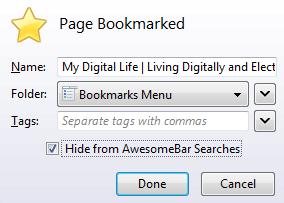
Users can also change existing bookmarks into “hidden” mode in Bookmark Manager (Bookmarks ->Organize Bookmarks). Technically you can’t really use NotAwesome as a comprehensive privacy tool; however, it facilitate users to hide some of their bookmarks to prevent their office superiors, school teachers or parents from snooping on their browsing habits.
Recent Posts
- Able2Extract Professional 11 Review – A Powerful PDF Tool
- How to Install Windows 10 & Windows 8.1 with Local Account (Bypass Microsoft Account Sign In)
- How to Upgrade CentOS/Red Hat/Fedora Linux Kernel (cPanel WHM)
- How to Install Popcorn Time Movies & TV Shows Streaming App on iOS (iPhone & iPad) With No Jailbreak
- Stream & Watch Free Torrent Movies & TV Series on iOS with Movie Box (No Jailbreak)
 Tip and Trick
Tip and Trick
- How To Download HBO Shows On iPhone, iPad Through Apple TV App
- Windows 10 Insider Preview Build 19025 (20H1) for PC Official Available for Insiders in Fast Ring – Here’s What’s News, Fixes, and Enhancement Changelog
- Kaspersky Total Security 2020 Free Download With License Serial Key
- Steganos Privacy Suite 19 Free Download With Genuine License Key
- Zemana AntiMalware Premium Free Download For Limited Time