For those users who frequently use Notepad-like text editor to keep their important notes, then can try out AllMyNotes Organizer as an alternative to their existing text editor. AllMyNotes Organizer is a note taking program for Windows operating systems. The note taking program has been designed for allowing the users to organize their notes into flexible virtual folders that present in tree structure. For easy access and instant searching, all the notes are stored in a single file.
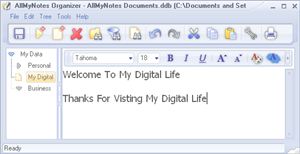
AllMyNotes Organizer includes the following features:
- Comfortable tree-structured organization.
- Functional and yet simple interface with few skins and languages.
- Many drag-and-drop features – drag in files and folders, quickly reorder documents in the tree and even move them between topics.
- Rich-Text editor with different formatting functions.
- View for convenient preview of Notes and Folder content.
- Powerful global search for text across one or all notes with different options. Filter-on-typing for extra fast, real-time. Global search allows powerful Google-like query language (*).
(*) For example, you can type “+Hello +Jim -Coffee” which will find all notes that contain words Hello and Jim (in any order) and will not contain word Coffee.
- Search or replace text within notes.
- Import/export from or to txt, rtf, and html files.
- Strong security – files are encrypted and can be password-protected.
- Convenient keyboard shortcuts for all editing and file management commands.
- Flexible toolbar editor – to adjust application to your personal needs.
- Wealth of options to customize the program options and user interface.
AllMyNotes Organizer is compatible with most of the Windows operating systems including Windows 7 and Windows Vista. It’s available in two versions, free and deluxe edition.
Recent Posts
- Able2Extract Professional 11 Review – A Powerful PDF Tool
- How to Install Windows 10 & Windows 8.1 with Local Account (Bypass Microsoft Account Sign In)
- How to Upgrade CentOS/Red Hat/Fedora Linux Kernel (cPanel WHM)
- How to Install Popcorn Time Movies & TV Shows Streaming App on iOS (iPhone & iPad) With No Jailbreak
- Stream & Watch Free Torrent Movies & TV Series on iOS with Movie Box (No Jailbreak)
 Tip and Trick
Tip and Trick
- How To Download HBO Shows On iPhone, iPad Through Apple TV App
- Windows 10 Insider Preview Build 19025 (20H1) for PC Official Available for Insiders in Fast Ring – Here’s What’s News, Fixes, and Enhancement Changelog
- Kaspersky Total Security 2020 Free Download With License Serial Key
- Steganos Privacy Suite 19 Free Download With Genuine License Key
- Zemana AntiMalware Premium Free Download For Limited Time