Previously we mentioned about SaveAllAttachments that can scan and download all the attachments from Microsoft Outlook mailbox, here is another tiny utility that can accomplish similar function. Named as OutlookAttachView, the free utility is able to scan and display all the attachments stored in your Microsoft Outlook mailbox for proper consolidation in simple steps.
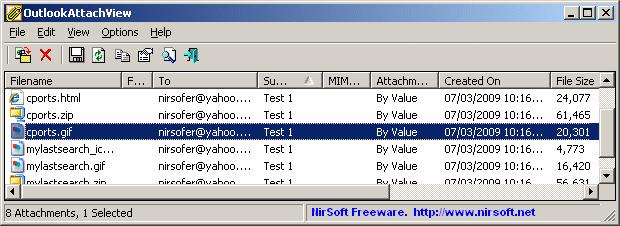
Once download and without the need to install it, just execute the utility and it will scan the whole mailbox looking for attachments residing in the emails. Depending on the folder sizes and number of emails with attachments, it takes seconds to minutes to complete the whole scanning with ability to stop the scanning with users’ intervention at any time. Once completed, all the attachments will be listed out clearly with fields such as Filename, From/To, Subject, Created Date, File Size, as well as folder name and path ready for retrieval. Users are allowed to either copy or save selected attachments to desired folder that would otherwise take much hassle if we were to sort them out manually. If there is only one profile which is not password protected in local drive, users can even run the scanning without launching the Microsoft Outlook. Else, it is recommended to launch the Outlook before running this for it to scan and look for the right database.
Compatible to work with any version of Microsoft Outlook, OutlookAttachView is free for download here suitable for any Windows Operating Systems such as 2000/XP and Vista.